Self-Install formats: how does it work?
We have developed a self-serve feature which allows you to easily integrate our Sidebar widget, a desktop format that allows you to integrate Outbrain recommendations in the right or left side of your article.
Simply follow these 4 easy steps:
- Visit the Dashboard “Widget Catalog” tab
- Click on “Sidebar”
- Click on “Get Widget Code” below
- Select your widget blend and validate by clicking again on “Get Widget Code”
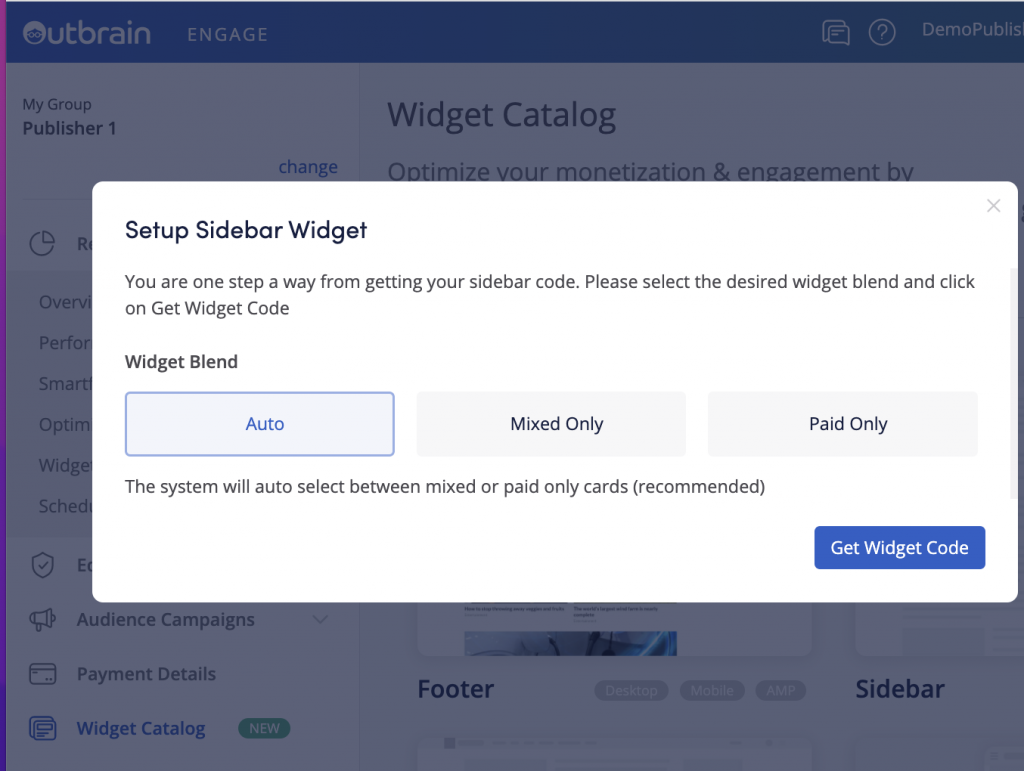
That’s it! Now you only need to integrate this code within your pages. For more information about how to integrate Outbrain’s JS code, please check this article.
For now, self-installation is supported only for the Sidebar format. If you wish to integrate another format, please click on “Get Widget Code” from the Widget Catalog and an account manager will contact you shortly.
