How to create Widget Combinations?
The Widget Combinations feature provides a better visibility on the page level performance.
A widget combination can be created either from :
1. The performance report: in “Breakdown”, select “By Widget Combination”. The “Create a widget combination” button will appear on the top right corner of the performance table.
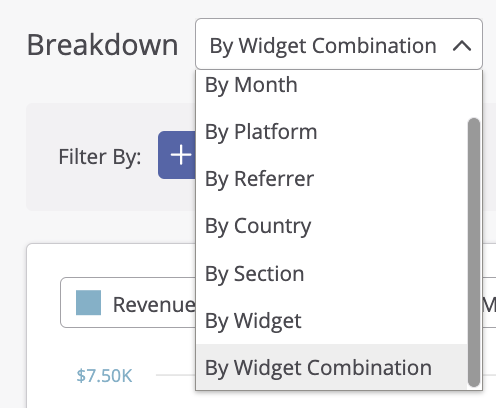
2. The Widget Combination Manager tab: under “Reports”, this new tab allows you to create, edit and delete widget combinations.

When clicking on “Create a widget combination”, 2 options are available:
- Top Combinations: you can pick from a suggestion of top widget combinations, meaning the combinations with the highest PVs volume that appeared on the site in the last 7 days.

- Specific Widgets : you can manually select the widgets you want to create a combination from. Please keep in mind that you can only select IDs that are on a same page.
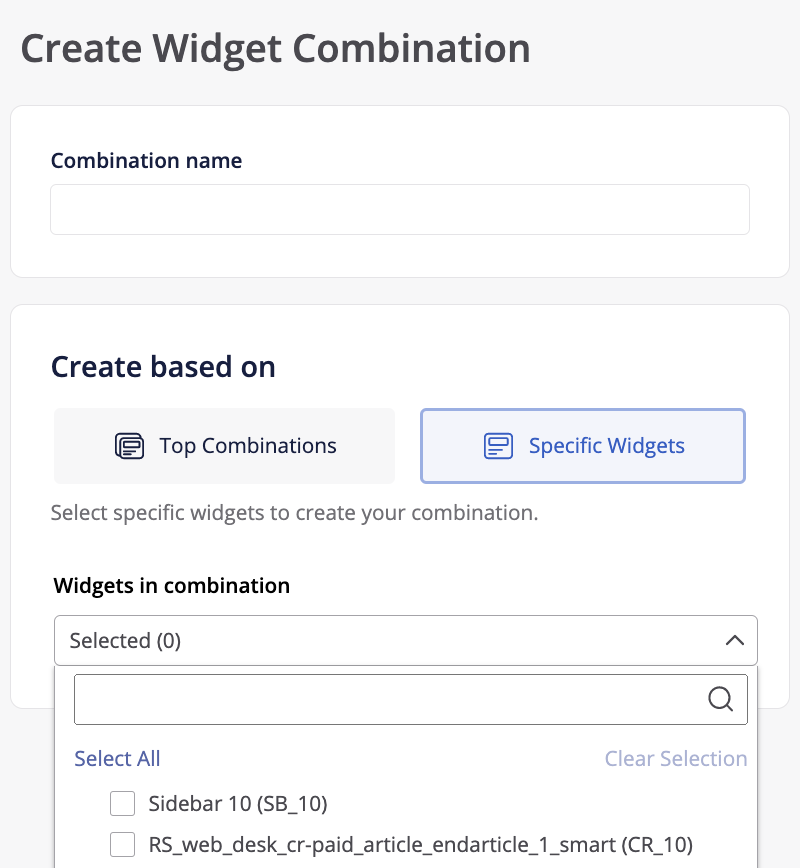
If you do not know the correspondence between your widget IDs (e.g: AR_1) and the placement types (e.g: article page, Premium), please ask your Account Manager to rename the widget IDs.
IMPORTANT
- The widget combinations should only include parent IDs (= main ID of a feed). Please do not select any child IDs, meaning IDs starting with “SFD_”.
- For technical reasons, the widget combination feature doesn’t support combinations of AMP IDs. Each AMP ID is listed in its own combination.
- The Explore More requires its own combination. It can not be associated to any other ID. Indeed, this format is displayed on a separate page not generated by the publisher and should not be grouped.
- It can take up to 15 minutes for the widget combination change (creation, edit or deletion) to appear in the performance report.
To find out how to monitor your widget combinations once created, please check this article.