How can I block content ?
You can use the “Filtered Content” tab of the Engage Dashboard.
Via this tab, you can prevent certain content from appearing within Outbrain placements on your site(s). This functionality is available for both paid and editorial content.
Be mindful that placing blocks on paid content will restrict the level of advertiser demand that is able to run on the site and thus may impact RPM.
Filtering options:
- URL – the URL of an article or ad. This filter can be applied to both paid and organic content by selecting the paid/organic radio buttons found at the top left of the tool.
- Domain – the whole domain of the ad. E.g: all ads published from brandname.com domain.
- Keyword – a keyword that appears within the headline of the ad.
- Image – a list of images you may have blocked via the content report.
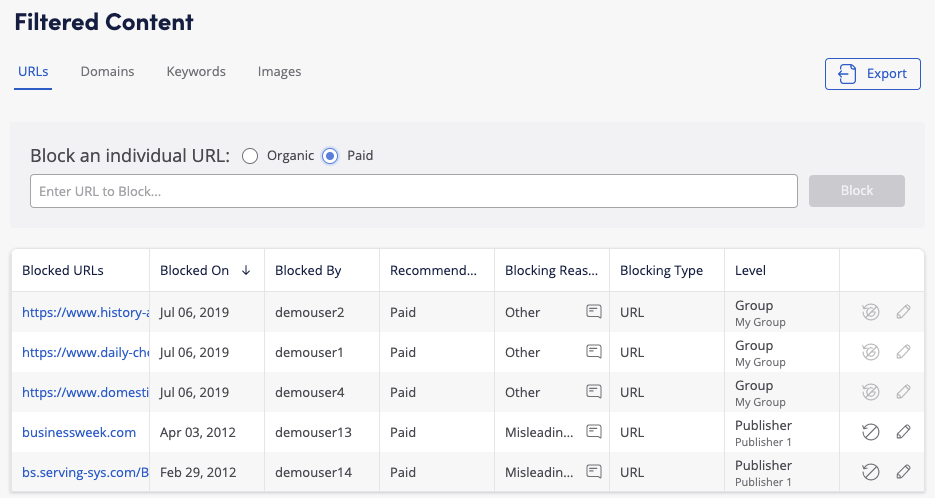
At any time, you can unblock by clicking on the revert icon visible on the right.
If you need to block in bulk (several URLs, Domains) or have any further concerns on blocking, please contact your account manager.