Understanding your campaign’s available impressions
As you navigate through the campaign settings, the Reach Estimator tool will help you understand how your selected targeting impacts your available reach and potential scale.
What is the Reach Estimator?
The Reach Estimator shows the projected available daily impressions range for your chosen campaign settings and displays the reach in a dynamically adjusted scale to help you understand how broad or specific your targeting is.
How does the Reach Estimator work?
The Reach Estimator’s data is based on Outbrain’s unique network data, and is updated on a daily basis, in order to use the most up-to-date available data.
The Reach Estimator shows daily estimates based on your selected settings and targeting. For example, when you select to target a specific audience or location, it will be reflected in the Reach Estimator’s data. This will help you evaluate whether there is enough inventory for your selected targeting, or if it’s too restrictive.
How can I use the Reach Estimator?
You can use the Reach Estimator to:
- Confirm that your campaign has enough scale to reach your target audiences
- Identify potential delivery issues
- Plan your future campaigns
Ideally, your audience should not be too broad, meaning it’s specific enough to reach the people most likely to be interested in your ad, but not too specific, such that your audience will be difficult to reach.
Please note: The Reach Estimator helps you estimate the available Impressions for your campaign, based on the specific targeting you have selected, but does not guarantee performance or specific outcomes.
Where can I find the Reach Estimator within the Amplify dashboard?
The Reach Estimator will automatically appear on the right-hand side of the dashboard, in the Campaign Settings, after selecting the campaign objective, creative format and device targeting:
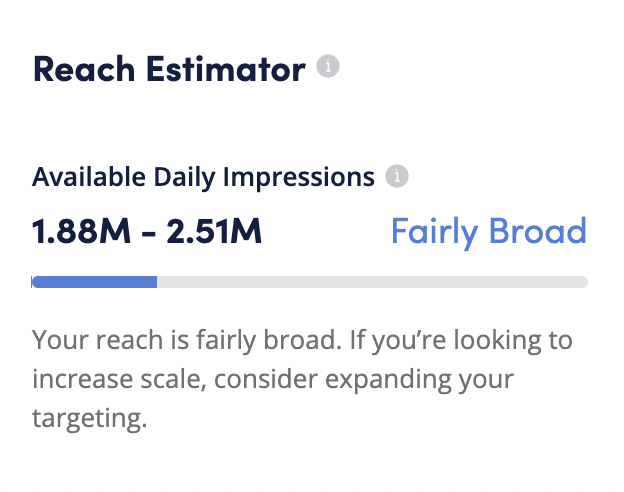
You can see your reach estimates change as you alter your campaign targeting.
Keep in mind that the Reach Estimator does not factor in all campaign and advertiser settings.