How to connect my Outbrain account with Brax?
Brax is a native advertising platform for bulk management, unified reporting and rule-based goal optimization across sources. Brax streamlines content syndication across several native advertising platforms, including Outbrain.
After you sign up for a Brax account, you will be prompted to connect one account upon logging in:
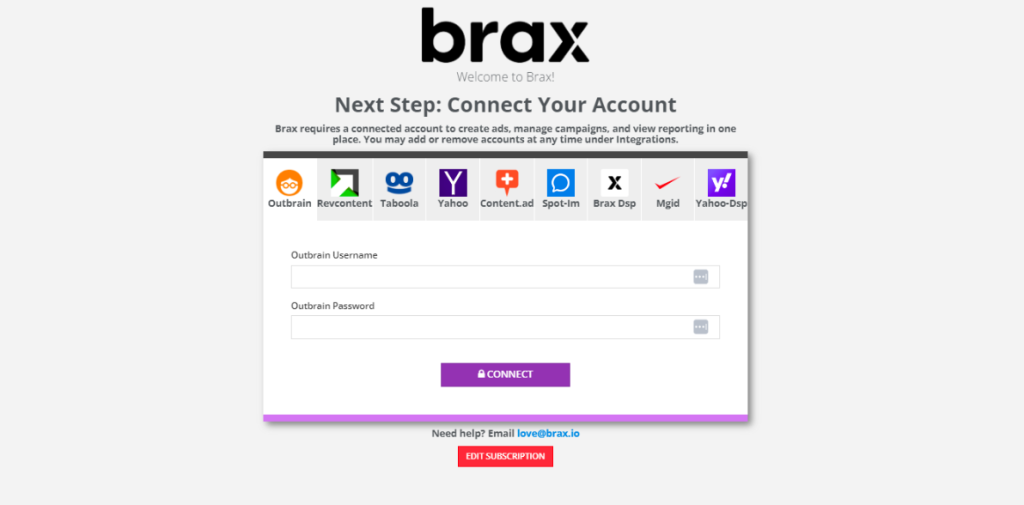
Enter your Outbrain Username and Password, and click the Save button.
Please note that Outbrain must approve the API request before you will be able to view your campaigns. You can request access to API here.
Once active, you will be able to see all data start to populate.
Have multiple Outbrain accounts? Brax allows you to connect as many accounts as you would like from the same integration partner. However, if you get an error message trying to connect them, please reach out to your Brax representative.