How Do I Create Resized Images With The New Image Outcropping Tool?
Having assets for a wide range of placement types can be difficult. It’s costs both time and money to adjust one image to fit many different placements… or does it?
With Image Outcropping, we enable you to use AI to effortlessly resize and enhance the aesthetic of existing creative. We’re upping our game by not just adjusting the aspect ratios but also applying appropriate, aesthetically pleasing backgrounds to images, ensuring they adapt optimally to different placements and maintain visual integrity. See below for visual examples as well as a step-by-step guide to Image Outcropping.




How do I use Image Outcropping?
- Select a Campaign.
- Go to Add Content.

3. Paste the content URL from the campaign, and select Create Ads.
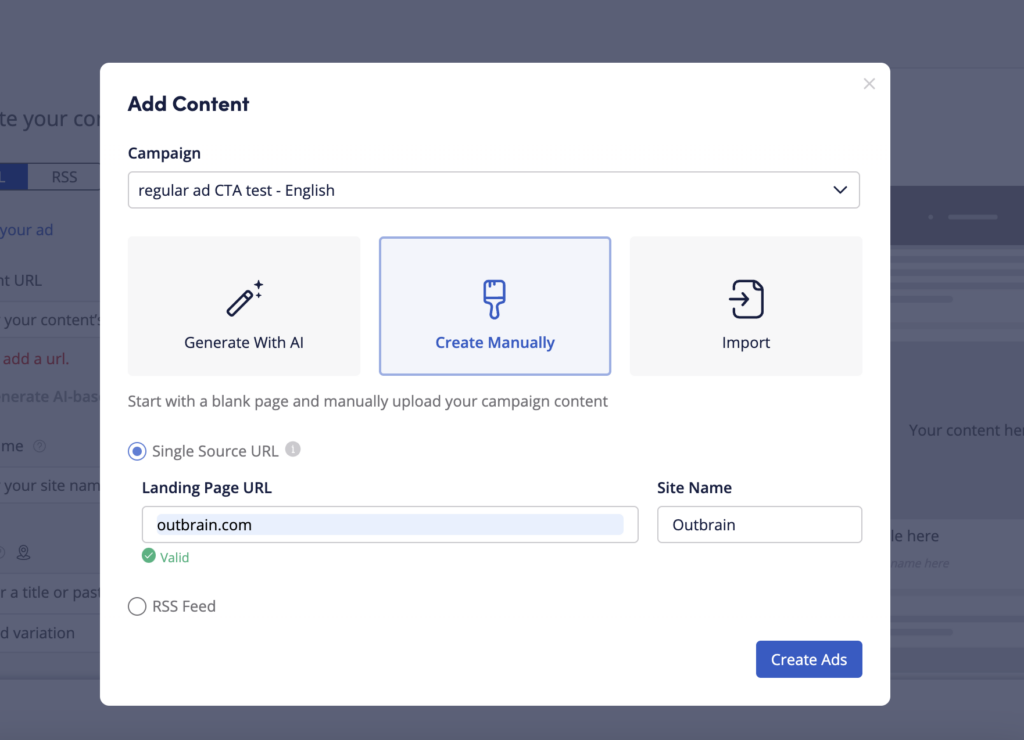
4. Upload or paste the image URL for your assets. Select Outcrop Image.
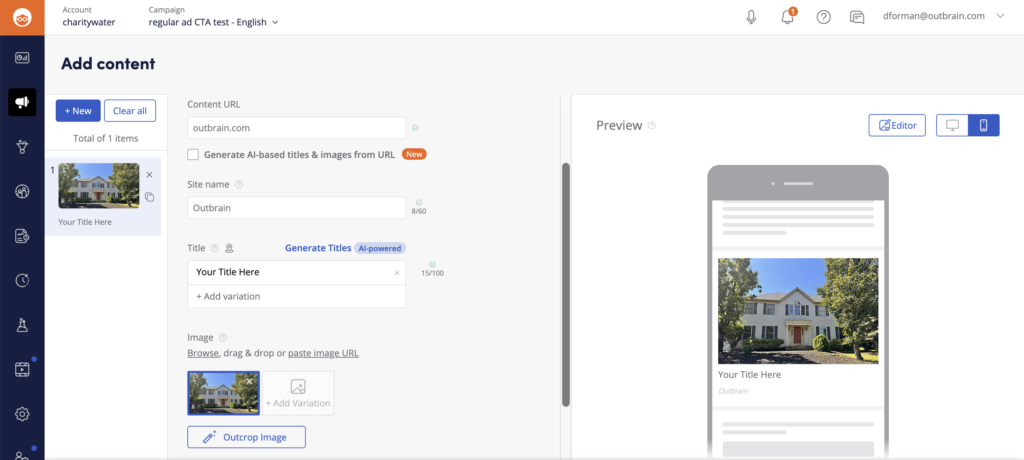
5. An Outcropped image will generate, featuring an AI watermark for transparency. The new image will be resized and have a visually aligned background (below: a fuller tree, more mulch and grass).

Have any questions? Reach out to your Outbrain Account Manager or contact us HERE!