How can I use Outbrain’s IAB Category Targeting?
How does IAB Category Targeting Work?
Outbrain has released new targeting functionality within the Amplify dashboard, allowing you to target your campaigns to the most contextually relevant, vertical-specific articles for your audience.
Category Targeting allows you to select from an extensive list of vertical categories defined by the IAB, ensuring your campaign runs only across specific pages that meet your selected vertical criteria — from broad topics like “Business & Finance” to granular topics like “Hobbies & Interests > Chess.”
This is in contrast to Interest Targeting or Attribute Targeting (third-party DMP), which targets consumers based on their characteristics and traits, regardless of which publisher page they happen to be on.
Outbrain is able to provide more advanced Category Targeting than other contextual providers due to our direct, code-on-page relationships with publishers. Our publisher partners’ content is categorized at the page and article level, allowing you to target content that is hyper-specific to your audience, rather than broadly targeting at the domain level.
Category Targeting is part of a new wave of contextual features Outbrain is investing in to help you continue to reach the most relevant audiences as third-party cookies continue to decline. Read more about Outbrain’s approach to identity and privacy, and the updates we have planned for our Interest-Based and Contextual offerings here.
How Can I Use Category Targeting in the Amplify Dashboard?
You’ll find “Contextual IAB Category Targeting” as a standard option in the “Targeting” section of your campaign set up. Simply navigate through the dropdown of available IAB Categories and select your desired verticals. You can also exclude specific verticals to ensure your campaigns appear in the most brand appropriate environments.
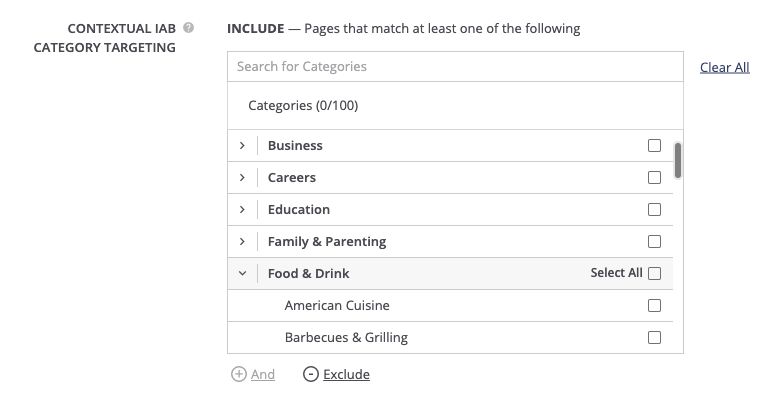
Please keep in mind — you should avoid applying heavy additional targeting to your campaign (such as audience targeting in addition to contextual targeting), as this will hinder your scale. There is no minimum CPC to utilize Category Targeting, but you should always check to make sure your CPC is competitive enough to reach your audience when layering on targeting.
Category Targeting is compatible with all other standard Outbrain targeting and optimization features, and is supported across all supply types.
Reporting breakdowns by IAB Category are available via the dashboard’s Scheduled Reports feature, as well as via the Outbrain API.
More questions? Reach out to our team below!