How do I create new images using the AI-powered Image Optimizer tool?
Outbrain’s Image Optimizer tool uses generative AI and insights from the campaign’s best-performing images to automate and streamline additional ad creative production.
It integrates campaign performance data, campaign setup data, and user-defined parameters (such as audience and atmosphere) to suggest new images optimized for engagement and designed to achieve higher CTR. Image Optimizer-generated images are always marked with an ‘AI’ watermark for complete transparency.
Coming soon, we will also roll out the Amplify Media Library. This creative library will be integrated within the campaign creation flow to further streamline campaign creative management, enabling easy access, management and reuse of AI-created images.
How do I use the Image Optimizer?
Creating new images optimized for performance is seamless.
- Select a Campaign.
- Go to Add Content.

3. Paste the content URL from the campaign, and select Generate AI-based titles and images from the URL. Be sure to click out of the textbox for the dashboard to register your input.

4. Select Generate Images. Please note that this may take up to 30 seconds.
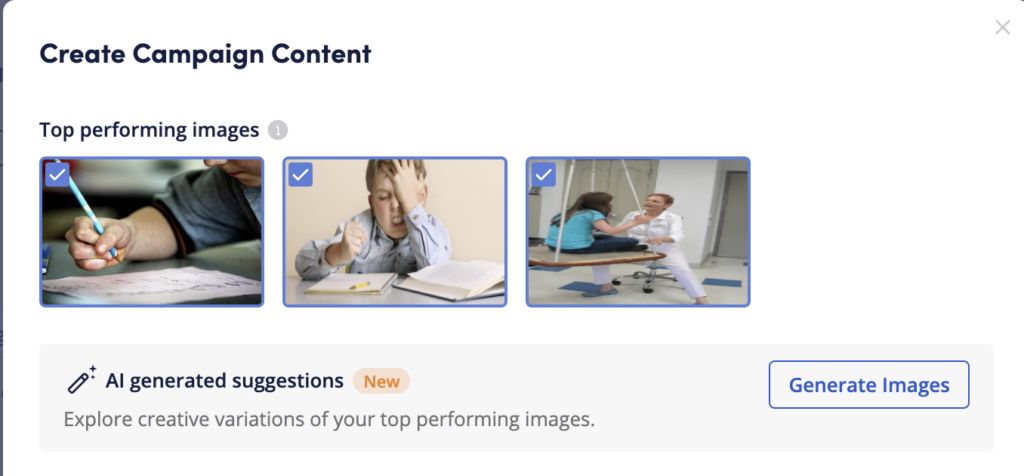
5. Select any desired images, or select Generate more for additional options. Then select Create Ads.

6. Review the ads and select Submit. You will now see the new creatives in your campaign!
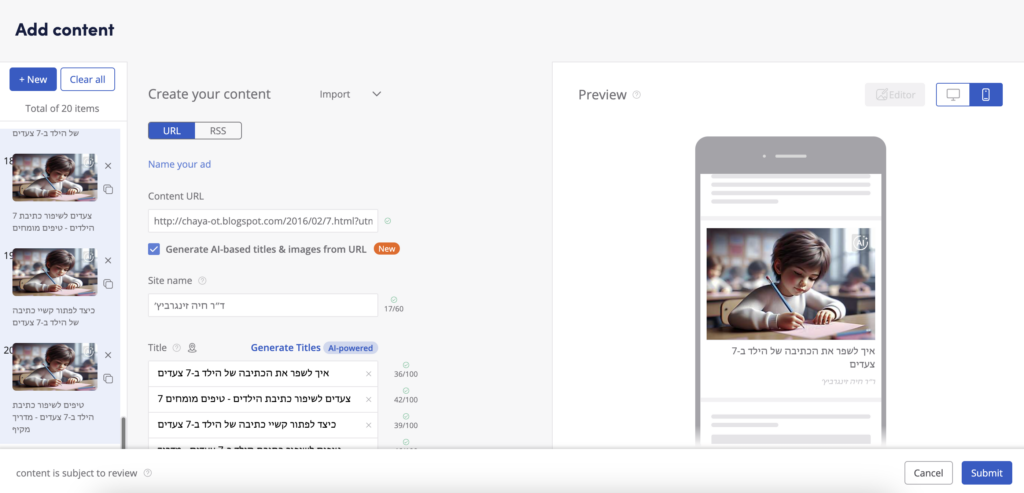
Have any questions? Reach out to your Outbrain Account Manager or contact us HERE!