Publisher logo: what are the options?
You can upload a Publisher logo via the Studio menu -> Feed Styling -> Logos -> Publisher logo.
- The first logo uploaded is set in the Publisher level for all widgets.
- When uploading a logo to the publisher level, it is added automatically to all widgets, but the default for “Show logo” is OFF. If you want the logo to appear on other widgets, you have to actively turn on the “Show logo” for the relevant ID.
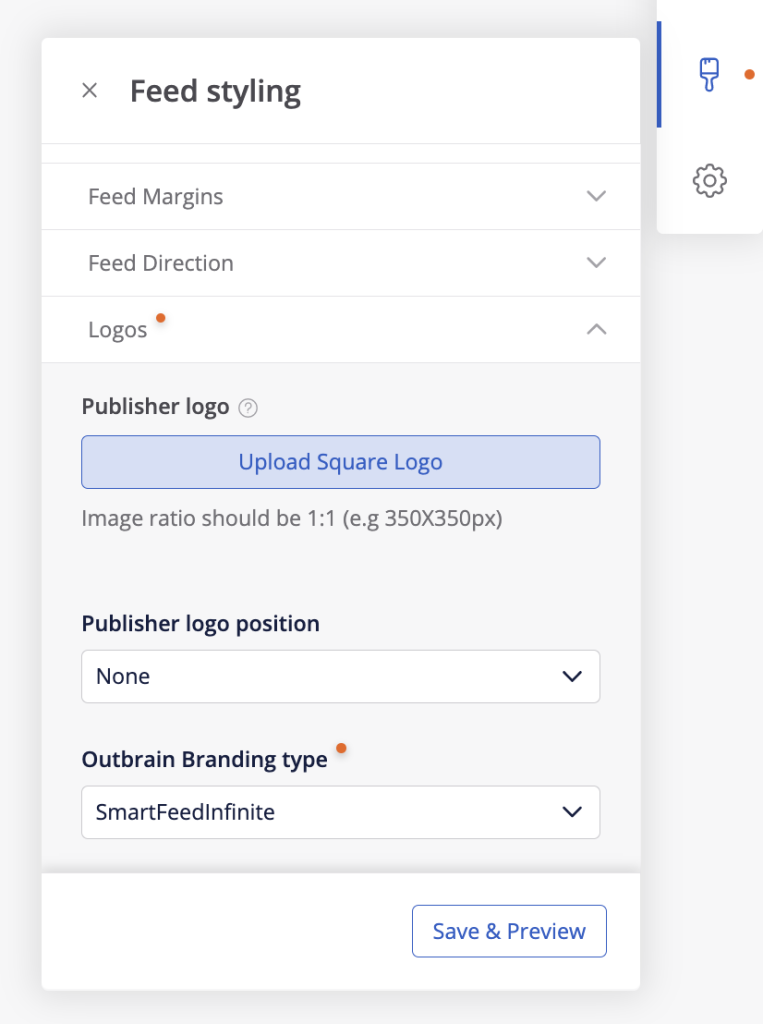
- If you need to display a different logo for a specific widget only, click on “Add (feed level)”. It will override the Publisher level logo. Please note this does not allow you to add multiple logos per feed, just to have a different logo for an entire specific ID.
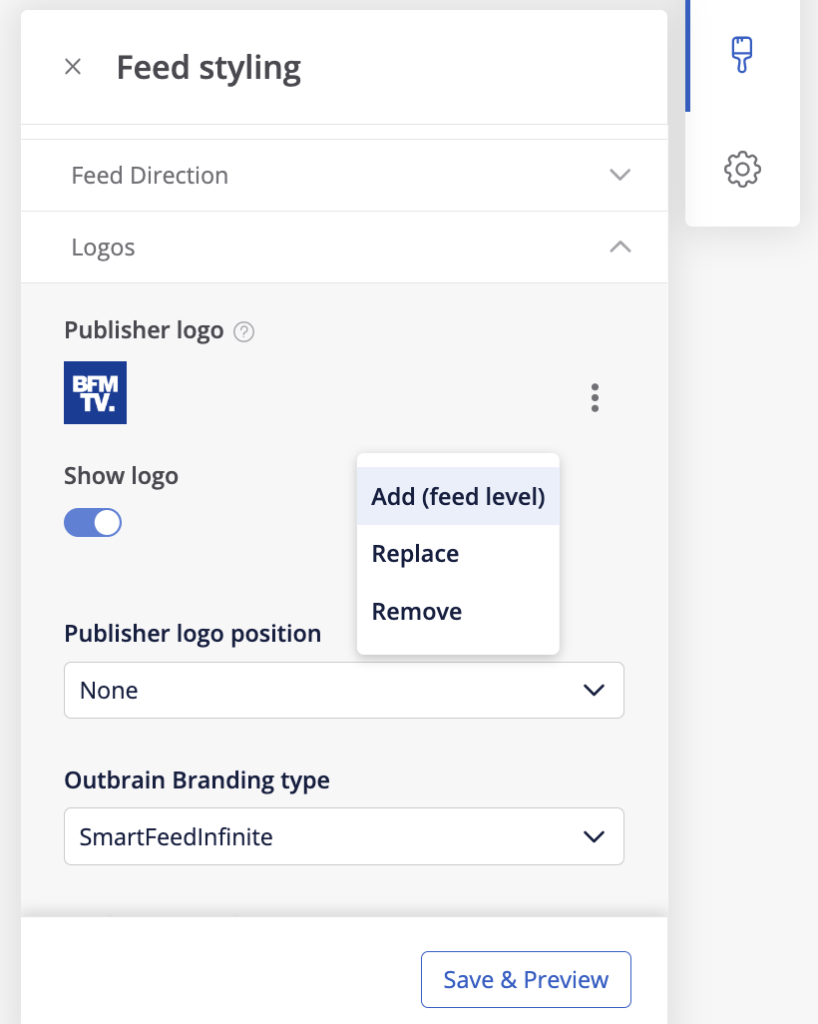
Important: the Publisher logo image ratio should be 1:1 (e.g 350X350px).
- You can change the Publisher logo position via the drop down menu located just below :
