Top Video Creation Tools For Native Advertising

Digital marketing is all about keeping people engaged and video is one of the best ways to do it. That’s why video is everywhere – TikTok, Instagram Reels, YouTube, Facebook ads, and Moments by Outbrain.
Every 30 days, more video content is uploaded to the internet than US TV networks have created in the past 30 years.
It’s no surprise that 91% of businesses use video in their marketing strategy.
The best videos are ones that tell a story and connect on an emotional level, appearing natively in a customer’s feed.
Video marketing plus native advertising… that’s marketing magic right there!
For example, advertisers who use Outbrain’s Click-to-Watch native video see a big rise in engagement, with completion rates double those of YouTube and triple those of Facebook.
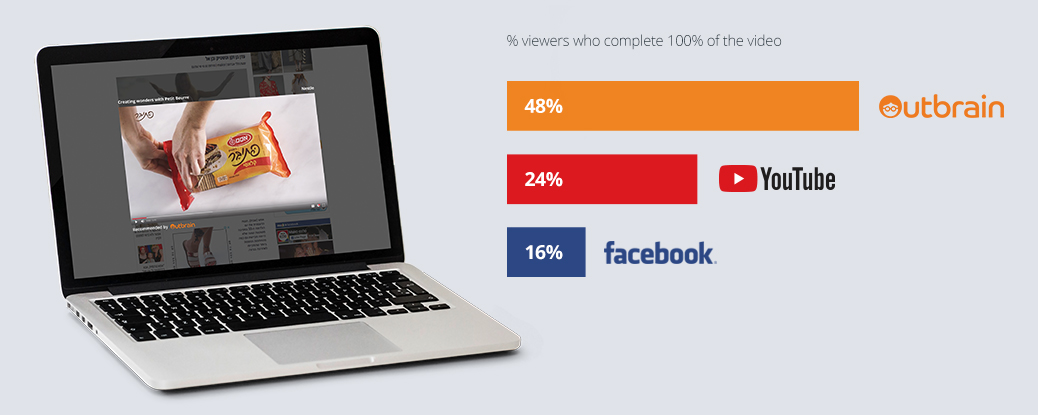
Moments by Outbrain, the vertical, TikTok-style native video feed on the open web, delivers outstanding results compared to social media. Research by MediaScience showed that Moments delivered significant lifts in aided brand recall and brand recognition, better than TikTok, Instagram, and YouTube Shorts.
Even so, the idea of producing videos for native ads may seem daunting and too difficult. How can you make professional-looking videos without a big budget?
For starters, you don’t need to create Hollywood-level videos. There are plenty of tools out there to make video creation and editing easier than ever and deliver professional results without a high price tag.
We asked around the office and compiled a list of top video creation tools for native advertising campaigns. No matter what type of video you want to create and promote – a branding video, explainer video, digital storytelling, or testimonial video – these tools and resources will help you on your way.
Top Video Creation Tools: The List
Runway
Let’s start with one of the new stars of the generative AI revolution – Runway. To get a short video clip from the Runway AI engine, you just need to upload a starting image and write a short descriptive prompt of the action you want to see. Check out the best of the bunch here to get an idea of what Runway can do.
Runway is ideal for creating short animations of product shots, talking heads of cartoon-like figures, landscape flythroughs, special effects, and repurposing existing video footage with various prompts.
- Good for: Generating short video snippets from an image and prompts.
- Pricing: Standard plan costs $15 per month, giving you Gen-3 high fidelity and 625 credits.
- Free trial: Free plan is available with 125 credits and lower-quality video output.
Synthesia
Synthesia is another AI-powered text-to-video generator that has made a big impact. You can choose from a range of AI avatars and voiceovers in over 140 different languages.
The AI avatars are pretty good, but there are still a few unnatural movements noticeable if you’re watching closely. This makes Synthesia great for quick social media posts that people might watch on their lunch break, but not so good if you need a highly polished video presentation as a pitch for a big business deal, for instance.
- Good for: Talking head presentation videos generated from text prompts
- Pricing: Prices start at $29 per month for the personal plan, giving access to 125+ AI avatars, 3 personal ones, and 10 minutes of video per month.
- Free trial: A free plan is available that includes 9 AI avatars and 36 minutes of video per year.
Descript
Descript is an AI video generation and editing tool that claims “If you can edit text, you can edit video and make viral clips”. It’s clear that it cuts down on video editing workflow time, which is great for busy digital marketers.
The best feature is the automated trimming of video footage. You simply upload your video and the platform transcribes it for you. Then you highlight the bits of text you want to remove and it automatically removes those sections for you, with the option to add jump cuts, visual elements, etc.
- Good for: Easy and quick trimming and editing of video footage
- Pricing: Paid plans range from $12 to $40 per month depending on usage.
- Free trial: A free plan lets you transcribe and edit 1 hour of footage per month and includes a watermark.
Vidico
Vidico is less of a tool and more of a video creation agency, but it’s an agency with a difference. It’s highly versatile.
If you have an idea for your video but you’re strapped for time, you can go to Vidico and request high-quality videos of any type – explainer, walkthrough, case studies, branding, animations – and the expert team will create them for you. You can also request just the scripts or storyboards, if that’s all you need.
The whole service comes with a dedicated project manager to make sure you get exactly what you want from them.
- Good for: All kinds of video and video services for any type of company – from startups to e-commerce to enterprise.
- Pricing: On application.
- Free trial: N/A.
Promo.com
Promo is a quick and easy way to create professional branded videos. You get access to a template library with tons of video clips, covering every topic you could imagine. You also get to choose from a big selection of fully licensed music to add a bit of extra color to your videos.
All you have to do is log in to the platform, add your business logo, pick a template, and customize it to suit your branding. You can download video clips to any device, then simply post them wherever you want. Our marketing team here at Outbrain loves creating little promotional videos and posting them on our socials.
Check out one we made on promo.com here:
- Good for: Branding videos for social media and native campaigns.
- Pricing: From $49 to $359 per month.
- Free trial: Only for creating drafts. To export videos, you must purchase a plan.
TechSmith Camtasia
Camtasia is ideal for producing “screencasts.” Simply record your screen or desktop while you do whatever it is you want to show. You can import your own video files and edit them on the platform. You can select elements from a large library to spruce up your video, including intros and backgrounds.
You get access to a range of extra features, such as animations, cursor highlights, graphics, royalty-free music, and audio/visual effects. It’s a great solution for professional-level explainer videos and tutorials.
- Good for: Screencasts and explainer videos.
- Pricing: Purchase an annual license from $180 for the Essentials package up to $499 for Professional. You can get discounts for purchasing a higher volume of licenses.
- Free trial: 7-day free trial, fully-featured
Wondershare Filmora
With Filmora you can create high-quality, dramatic videos with little to no video editing experience. Select Easy Mode if you want the software to create and edit the video for you in a few minutes. Or choose Full Feature Mode to edit your own video from A to Z.
There’s a great range of advanced visual and audio features, like an action cam module that enables you to import and edit high-res footage taken from devices like GoPro, as well as audio syncing and noise reduction features, plus much more.
Filmora also comes with AI-powered features to make video pre-processing and editing even easier. For instance, you get an auto-reframing tool to change the aspect ratio of objects and AI video translation.
- Good for: More advanced videos with a high-quality cinematic appeal, but still easy for novices to use.
- Pricing: The basic individual plan has an annual fee of $49.99 and the advanced plan costs $59.99 for the year. Alternatively, you can make a one-time payment of $79.99 for the basic version. For some of the AI features, you need to purchase extra AI credits in the app. Business plan pricing available on request.
- Free trial: If you use the free option, videos will include watermarks.
Powtoon
Powtoon is the go-to platform for creating animated movies. It’s easy to use and suits all kinds of business use cases, such as marketing, education, HR, IT, and reporting. Simply choose fun animation snippets from the template library and piece together a full-length animated video within minutes. We love its user-friendly, drag-and-drop interface.
- Good for: Simple-to-make animations and presentations.
- Pricing: From $15/month for the Lite package (5 unbranded video exports a month), $40 for Professional with unlimited exports, and $125/month for Business package that comes with 350 AI credits.
- Free trial: No, but there is a free plan that includes unlimited exports with Powtoon branding, so you can experiment before purchase.
Lumen5
Lumen5 is a text-to-video automated video creation technology that uses AI to summarize a blog post by matching it with relevant video clips, images, and music. You simply choose one of the many templates and styles, and the AI does most of the work – though you might want to touch up the final product with editing software afterward. It even offers AI-generated voice-overs.
Videos can be optimized for different formats. It’s really easy to use, just copy and paste the URL of your blog post and click to create the video. There’s also a “talking head” feature where you can record yourself using the app, create a personal avatar, and add AI-driven features and effects.
Once your video has been created, you can share it on social media or via native campaigns for great exposure and conversions. At Outbrain, we often use Lumen5 to transform our blog posts into videos. See this example:
- Good for: Turning blog posts and articles into short videos for social media and native ad campaigns.
- Pricing: Free plan for one user/limited use, $19/month for casual creators, and up to $149/month for a business plan. Custom pricing is available for multiple-user team plans.
- Free trial: No, but you can experiment with the free Community plan.
Wideo
Wideo is a great tool for creating animated videos for websites, blogs, and social media. Create the video from scratch or edit templates for a faster, easier option.
It’s a powerful animation tool that allows you to create customized animations with no prior experience. For those looking to create animated marketing or explainer videos that are easy to export and share, Wideo is a fantastic choice.
- Good for: Creating customized animation videos for websites, social media, and native ad campaigns.
- Pricing: Choose monthly payments from Basic $19 to Pro $39 or Pro+ $79 a month.
- Free trial: Free limited plan with branded videos available to try before you buy.
Vimeo
Well-known company Vimeo recently bought out Magisto video editing tool and added it to their platform. It’s a smart video editor that helps you create video stories for business and marketing.
Simply upload your video and images, choose a style, and the system creates a video for you. You can edit videos with extra tools, such as filters, and choose from the large video and music gallery. A built-in Insights tool provides analytics on how well each video is performing in terms of engagement.
- Good for: Easy, quick video editing for boosting native campaigns and social media profiles.
- Pricing: Pricing starts at $12 and goes up to $65 a month for more advanced AI features.
- Free trial: Yes, free to try with basic features and limited use.
Animaker
A powerful animated video creation tool that boasts the world’s largest animation library. You can make animations and presentations quickly, with a big focus on cartoon-style graphics and colorful themes.
Choose from a variety of characters, objects, and backgrounds using a clean drag-and-drop interface. Animaker is ideal for projects like explainers and whiteboard animations.
- Good for: Fast, simple cartoon animations with a huge range of elements to choose from.
- Pricing: Free limited use package, or pay from $15 to $43 a month (charged annually).
- Free trial: No, but try the free package option and then upgrade if you like it.
Biteable
With Biteable you can create videos based on a wide range of pre-made video templates, animations, and stock footage.
It has a simple drag-and-drop interface, royalty-free music library, and a useful feature that lets you directly share your videos to YouTube, Facebook, and Twitter. It’s perfect for beginners and no advanced video editing skills are required.
- Good for: Beginners who want to produce sleek marketing, corporate, or explainer videos quickly and easily.
- Pricing: Starter package is free (unlimited exports with Biteable watermark), Plus plan for individual creators is $15 a month or Premium package for professional creators is $49 a month (charged annually).
- Free trial: You can access a free package with limited features.
Ready to DIY Your Native Videos?
More and more DIY video creation tools spring up every day, especially with AI changing the game.
It’s worth keeping your eyes and ears open for the latest tools and platforms, as the right ones can save you thousands of dollars each year in extra expenses such as in-house video production or expensive agencies.
Creating professional-looking video content has never been easier. You can then promote it instantly on social media or native advertising platforms.
Why not try some of the video creation tools we listed above in your next native advertising campaigns?
For best practices to make your video ads perform, check out the Complete Guide to Online Video Advertising.


