The Complete Guide: Email Marketing Best Practices

Contents:
- Anatomy of an Email
- Email Metrics & Goals
- How to Write Email Subject Lines
- How to Create Effective CTAs
- The Last Word: Email Testing
Guess how many emails were sent and received in 2021? 320 billion. Yes, that’s right.
If some of those emails came from your business and didn’t get the results you were hoping for, then this guide is for you.
Email has been around the longest of all digital marketing channels, before social media, even before display ads.
In fact, the first email marketing campaign can be traced back to 1978, when a company called Digital Equipment Corp. sent a mass promotional email to 400 recipients. According to legend, that email campaign resulted in $13 million in sales, which is a pretty neat ROI.
A lot has changed since then, but the end goal of email marketing remains the same: clicks, conversions, sales.
Let’s kick off this email marketing guide by looking at the different elements that make up an email, and how to make each of them work together and work for you.
Anatomy of an Email
Over the years, you’ve received thousands of emails, and opened many of them, but you might not have taken the time to consider each element of the email format and what its purpose is. So here goes.
When an email lands in a customer’s inbox, they will see three things:
- The “From” name: the sender’s name or a company/brand name
- Subject line: the topic of the email
- Preheader: a catchy intro to the email
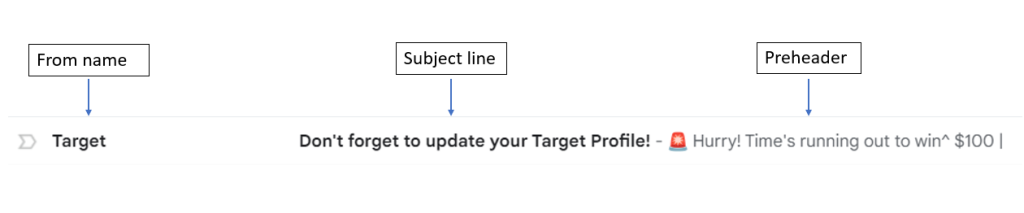
These three elements are all ways that the email communicates its initial message to the reader.
Email design: An overview
When the reader clicks on the email and opens it, there are several elements that they will see. Here is a list of them all, and how to optimize them to have the most impact:
- The “From” name and email address: This is your opening ‘signature’, identifying for the reader who is making contact. Keep the “From” name short and easily recognizable, so the reader feels confident in you as the sender from the outset. Make sure the name is no more than 25 characters to keep it readable and so it doesn’t detract from the subject line.
- Subject line: This is your chance to shine and entice the reader to lean into the topic of the email. Take note of the mobile cutoff range, and keep your subject lines to 35 characters or less.
- Preheader: The preheader text is only viewable in the inbox – once they open the email, the reader can no longer see it.
- Logo and banner image: Set the stage visually with a logo and on-brand image.
- Email body copy: Short and sweet works best; emails with less than 20 lines of body copy have the highest clickthrough rates.
- CTA: Marketing emails always have a goal; you’re not just saying ‘hi’. Add a clear call-to-action in the email to encourage the reader to follow through.
- Footer: Include social media links and other ways that readers can engage with the brand.
How to place the email elements
Have you heard of the inverted pyramid? It’s a writing method used by journalists to structure their articles so that the most important and attention-grabbing information leads at the top of the article.
Many marketers use the same concept to craft emails. The email should open with a captivating headline or message, followed by more details to explain it further. The bottom point of the inverted pyramid should feature the CTA, which tells the reader what they should do next with the information they just learned in the email.
These three elements of the inverted pyramid – heading, supporting details, and CTA – should be placed in a way that enables the reader to easily and quickly grasp the purpose of the email and take the appropriate action.
This is especially important for emails on mobile. The smaller screen size means that all the elements of the email should be placed close together so they can be viewed in relation to one another and the flow of the email is not lost.

Crafting your email content
Whether a blog, social media post, or email, the content must be meaningful to the audience to be effective. Here are a few guidelines for how to craft great content specifically for emails.
Be relevant: Always consider your recipients first. Why are you sending this email?
Does it address what they want or need? Is it relevant to their pain points or problems? Focus less on selling, and more on what the customer wants to hear. Send emails that tap into the minds and hearts of the target audience, rather than ticking the company’s internal boxes.
Set a content hierarchy: Follow the inverted pyramid concept discussed above. Make sure your readers understand what the email is all about – the what, why, and how – after just glancing at it. That’s how quickly you want the recipient to internalize your email message. Make sure the most important content is at the top, and that the content is logical and flowing as the email continues.
Tell a story: A great story doesn’t need a whole book or script. Email is an effective medium to present an exciting or interesting narrative to your target audience. For example, an email can talk about the brand’s social initiatives, a behind-the-scenes look at how a product is made, or even the story of how the company was born or the product invented. Think of a hook to draw the readers in and then flesh it out in a short, sharp, and compelling way.
Email Metrics & Goals
If it’s not measured, then it never happened. That might as well be the motto of every digital marketer today.
Like every marketing campaign or activity, email marketing has its own set of metrics and KPIs that show you how well your emails are performing, and where you need to improve.
Here are the main email marketing metrics according to the gurus at Salesforce:

The Open Rate is probably the most commonly used metric in email marketing. It indicates how well your subject line performed, and how many readers even opened the email and engaged with it in some way.
However, to get more accurate in measuring the effectiveness of emails, you should focus on CTR (clickthrough rate – clicks generated from the total number of emails delivered) and CTOR (Click to open rate – clicks generated from the number of opened emails).
CTOR vs CTR
CTR is a simple measure of the proportion of instances in which a link inside the email was clicked, out of all the emails that were delivered. So if you sent 1000 emails, and there were 10 clicks, then the CTR was 1%.
CTOR, or Click to Open Rate, provides more context. It measures the proportion of times a link was clicked inside emails that were opened. This gives an indication of the performance of the content of the email itself. CTOR essentially tells how compelling the content and CTA in the email were, and the rate at which it persuaded people to click and take action. This is the true test of your email content.
Quick note: Apple’s Mail Privacy Protection (MPP)
Since September 2021, users of Apple Mail can choose to opt out of tracking, so marketers can no longer access important data about open rates. Apple Mail is the most popular email client, so this has a massive impact on the way that email marketers work.
In particular, marketers can no longer rely on open rate metrics. However, the privacy restrictions don’t affect CTR and CTOR, which is good news. Marketers can still use Clickthrough Rates and Click to Open Rates to gain an understanding of whether their emails are capturing interest and driving action.
How to Write Email Subject Lines
The subject line is (literally!) the first impression your email makes, so make it count. It’s not an easy battle; after all, 69% of email recipients mark an email as spam based on the subject line.
There’s no other way to put it: subject lines are critical to the success of an email campaign.
Here are some tips on how to write effective email subject lines that won’t land you in the spam box:
- Make it relevant: The subject line should resonate with the content of the email and clearly communicate the purpose of the email.
- Keep it short: Be concise and to the point. Aim for around 55 characters or less, as longer subject lines may be cut off on some devices.
- Use actionable language: Entice the recipient to take the action you want. It could be to download an e-guide, schedule a meeting, or complete a poll.
- A little humor goes a long way: Humor is very attractive and engaging. If you can add a funny twist to your subject line, you will make a strong impression.
- Personalize it: Consider using the recipient’s name or other personal details in the subject line to make the message more relevant and engaging.
- Make it urgent: Putting a specific timeframe on your subject line can help boost open rates. The sense of urgency creates FOMO and ignites curiosity.
- Ask questions: Questions are conversation starters. By posing a question in your subject line, you are inviting the recipient to join in a conversation with you. This is a great tactic to build trust and boost open rates. Another tactic is to pose a question that is answered in the email, so the reader has to click to find out the answer. The reward is in the action!
- Test and optimize: Experiment with different subject lines to see what works with your email audiences. Use A/B testing to compare the results and choose the one that performs best.
Subject line hacks
Here are some quick tips and hacks that can help boost the performance of your subject lines. Try them out with different emails and see if any of these make an impact on your open rates:
- Show practical proof: For example, “Do X and Y will happen”. This makes the promise you are selling more trustworthy.
- Exclamation marks: Create buzz! Make it sound exciting! But not too exciting – one or a maximum of two exclamation marks are enough.
- Emojis: Subject lines with emojis have 56% higher open rates than those without. Need we say more?
- Numbers: For some reason, numbers are always a winner in headlines and email subject lines too. Probably because they exude a sense of authority and officiality.
- Avoid using RE: or FWD: These are a sure sign of fakery, and they are also just annoying.
Beware of spammy words: Remember that 69% of recipients think an email is spam? That’s probably due to the use of spammy-sounding words, which you should avoid at all costs. Here is a list of words that are a huge no-no:
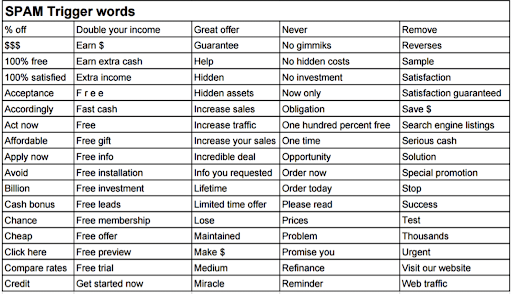
Source: Yesware
How to Create Effective CTAs for Your Emails
If the subject line is the first impression of your email, the CTA (call to action) is the final “bang” you want to end with.
The CTA is a reflection of the goal of your email. As mentioned earlier, every email must have a clear purpose – there is something you want to happen. You may want to let customers know about a discount offer, or promote an upcoming event, or let them know that your store will be closed for the holidays. Whatever it is, you need to make it clear to the reader. And if that goal is for them to take an action, like sign up to the event, or download a discount coupon, you need to make that very clear with your CTA.
How does email CTA work?
The purpose of a CTA in an email is to drive the reader to take an action. Therefore, CTAs should be placed where you would expect the reader to ask, “OK, what should I do now?” The CTA tells them exactly what to do, which is – essentially – what you want them to do.
People are more likely to do things if they understand why they are doing them. In the leadup to the CTA, the email copy should communicate to the reader what to do and why they should. This is not always easy, but if you can do this, the recipients will be more likely to click on the CTA button and act.
How to write a CTA
Before sitting down to write a CTA, the most important thing to think about is: what is the goal of the call to action?
Is it to build up a list of attendees at a webinar? Get people to buy a product? Drive traffic to your blog?
Once you know the goal of the CTA, you can start to write it. Here are some things to consider:
- Email length: A big part of what CTA to write will depend on the length of the email itself. If it is a very short, sharp message, then one CTA is a good idea. It should be visible as soon as they open the email, without any need to scroll. This will keep the reader focused on the action. For emails that are longer or more storytelling in nature, then use several CTAs. This way, even if they don’t read all the way to the end, they still have a clear opportunity to take the action.
- How many CTAs: Which brings us to the question, how many CTAs should you include in an email? One at the end? Five sprinkled throughout the email? The email experts at Omnisend did an analysis of 229 million (!) Black Friday-Cyber Monday emails to try and uncover the answer. Here’s what they concluded: Emails with 2 to 3 CTAs showed the best click rates. Emails with more than 3 CTAs got lower click rates. So you need to be assertive with your CTAs, but not aggressive. Don’t be shy – ask the reader (more than once or twice) to take action, but don’t keep at it. Keep your CTAs to a maximum of 3 per email.
- Design and layout: Emails can be either plain text, or designed with a graphical layout. If your email is long and has a lot of copy, make it visually appealing by using sections with headlines. Color is a great way to bring visual interest and contrast into your emails. If your email features several products to buy, each one should have its own CTA, rather than one CTA linking to your webstore.
- Start and/or end with the CTA: If it makes sense with the layout and copy of your email, it is a good idea to include a CTA at the beginning and also at the end. If you have a banner at the top of your email, you can include the CTA button there. If not, then at least ensure it is above the fold. This is a good idea particularly when the email message is fairly straightforward, and the reason for action is clear. If the message is more complex and the reader needs a longer explanation, then a CTA at the end is recommended. That way, the recipient can take the action once they’ve read the entire email and understood what it’s all about.
- Be personable: With a call to action, you are effectively asking the reader to do something you think they should do. That’s why it is a good idea to make the CTA as friendly and personable as possible. Businesses often like to use CTAs such as “Yes! Sign me up”, or “I want to know more”. These put the imperative in the hands of the reader, and make them feel they are part of what’s going on. Using words such as “you” “me” and “I” is a good way to make that happen.
Quick tips to perfecting your CTAs
- Make it easy to see: Use large buttons, readable text, and bold colors.
- Use active language: The CTA should direct the reader with an imperative – “Start now”, “Get my discount”, etc.
- First-person: According to a study by Unbounce, when a CTA button was changed from second person (“Start your free trial”) to first person (“Start my free trial”), there was an increase of 90% in CTR.
- Create urgency: Use time-limited words to encourage immediate action. Things like “Join today” or “Last spot is mine” are good ways to do this.
- Choose a main CTA and let it dominate: In an email that has several CTAs, decide which is the main action you want the reader to take, and make that one stand out. There should be one clearly dominant action. Other CTAs can be more neutral and generic, such as “Read more”.
- Short and sweet: CTAs often appear as buttons so the CTA copy naturally has to be short in order to fit. But even a CTA that is a text link must be short and clear. More than that, it must be meaningful. For example, if you are linking to a blog post that you want the recipients to read, don’t highlight the title of the blog post as the CTA – use a separate button or text link with a short, meaningful CTA, such as “Be the first to know”.
- Align your CTA with the subject of the email: The CTA must gel with the message and spirit of the email. Set the expectation of the action you want readers to take with the email content, and then give the final push in the CTA.
CTA examples for different email types
Check out our roundup of CTA examples that you can use for various types of emails. Continue to add your ideas to these lists and build up a ‘library’ of CTAs that you can refer to.
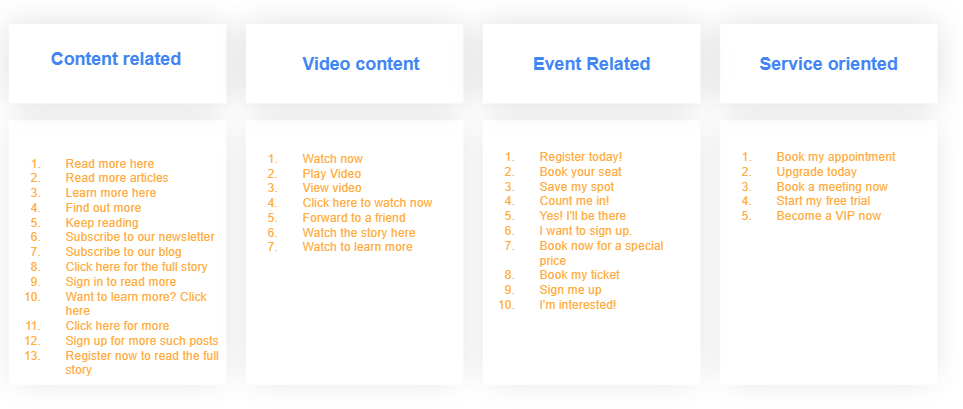
The Last Word (Which is Also the Beginning): Test Your Emails
Email marketing is about constant analysis and optimization to get better results next time. That means testing your emails and measuring the various KPIs, such as Open Rate (OR), Clickthrough Rate (CTR), and Click to Open Rate (CTOR), to make sure your emails are getting the engagement you want.
How to test emails? The easiest way is with A/B testing. A/B testing involves sending the same email to two recipient groups, with each email version having one different element. That way, you can compare the KPIs for each email, and see which one performed better. Then, you can use the results to inform your next email campaign.
For example, you can test two different subject lines, or two different CTA buttons, or even two different email layouts. Sometimes, the A/B test will yield clear results, and you’ll know that a particular element really works or really doesn’t. Sometimes, the results won’t differ that much between the two emails, so you’ll know to test something else. Remember though, if your email list is large, a difference of even 1% is huge – it can mean hundreds or even thousands more opens or clicks on your email.
So in conclusion, test, test, and test your emails again. And again! That’s the neverending loop of email optimization.
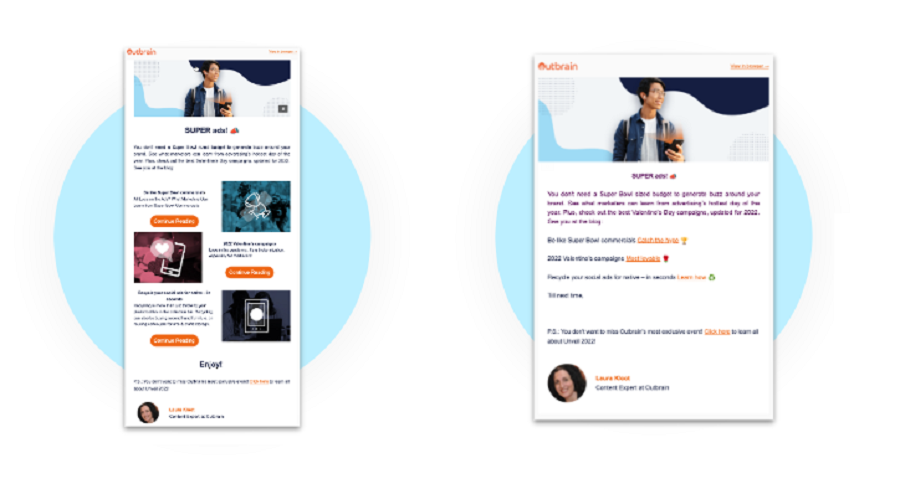
The Last, Last Word: Marketing Automation
Once you’ve got the principles of email marketing under control, automation will take your capabilities and performance up several notches. Marketing automation will help streamline both your digital marketing and email marketing so you get more from each.
Ready to dip your toe in the world of automation? Start with this beginner’s guide.


