Scaling Paid Campaigns via User Engagement Signals

Digital marketing is continuously growing, year over year. That is common knowledge. Brands are increasingly shifting their advertising spend from traditional to digital media.
The core difference between classic and digital channels is the ability to measure the impact of your advertising on your bottom line.
Within a set campaign, it is quite simple to close the loop on actual conversions, and report back how much was spent vs. how much was earned. This is also used for both manual and automated optimization of campaigns.
But not everything is measurable. Sometimes it’s a long sales cycle, for example in real estate or B2B campaigns. In other cases, there might not even be an actual conversion point, such as brand awareness campaigns.
In these cases, your digital marketing efforts might seem vague as there is no immediate feedback. When you’re in the dark as to how your campaign is performing, you can’t take actions to optimize it.
Micro-conversions galore
To address this challenge, sophisticated marketers use a solution called ‘Micro-Conversions’. A micro-conversion represents an action or user signal that doesn’t have a direct monetary value to the business but is highly correlated to monetary actions.
Take for example an ecommerce site. The ultimate conversion is a purchase. But along the way, there are plenty of micro-conversions that users can perform, such as signing up to your newsletter, requesting a coupon, or the holy grail of ecommerce – “Add to Cart”.
These actions on their own aren’t worth any money to the business. But they indicate a clear intent of the user – they are one step closer to completing their purchase.
Using micro-conversions in campaigns is best practice – it drives a quick feedback loop for manual and automated campaign optimization. They can also be used for remarketing and lookalike purposes.
What about the 90%?
Micro-conversions, or “hard” actions, are great. They show a very clear interest in your site or even a particular product. You can then easily target users who took a specific action with a matching creative to encourage them to complete their purchase.
But the problem is, only a small proportion of your site’s visitors will micro convert. The reality is that 90% of your site’s visitors will not take any “hard” action. These visitors need to be handled differently.
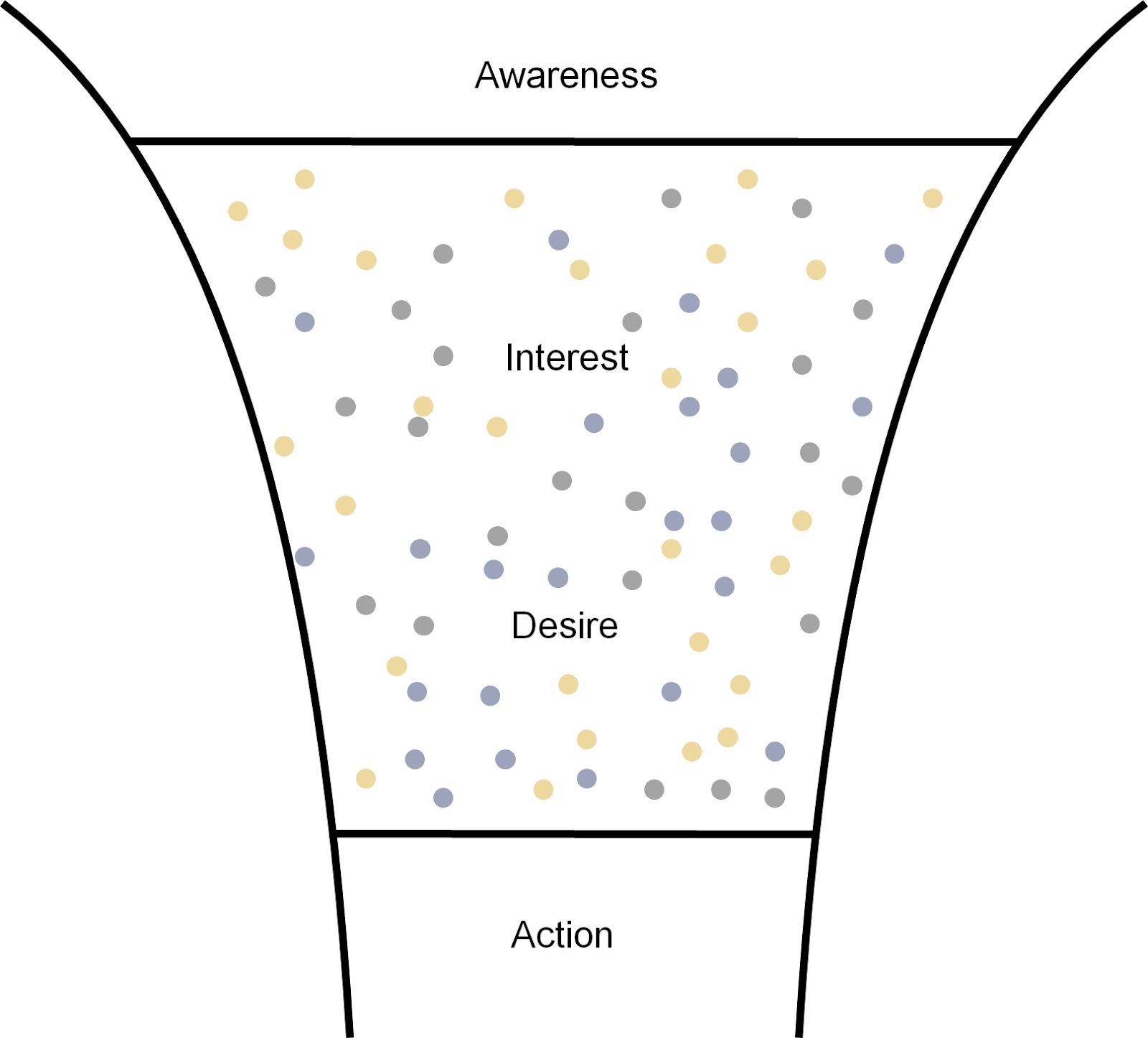
Uncovering user intent
Like most things in life, you can expect these 90% to have varied distribution – some are high-quality users, others are not, and the majority is somewhere in between. But how can you tell them apart?
To distinguish top users from the others, you need to use “soft” engagement signals. These can differ greatly across different sites in different verticals, but there are a number of key factors that apply to any site.
Using “soft” signals as conversion events can assist in driving quick feedback to optimize campaigns, both manually and by using Outbrain’s algorithms.
- Number of Pageviews
This is a simple signal, measuring the number of users who visited more than X pages on your website.
To figure out what number is right for your site, you can use Google Analytics. Go to the “Audience -> Overview” report and add the “Converters” and “Non-Converters” segments.
You will most likely see a significant difference in the Average Pages Per Session metric between the “Non-Converters” and “Converters” segments. Choose a number that falls between the two.
- Session Duration
Similarly to the Pageviews signal (and closely correlated too), you can set the duration of the user’s visit as a signal. This can be used both as a measure of time spent on the landing page, or time spent on the site entirely.
To determine the time spent on a landing page, navigate to the “Content -> All Pages” report, and use the same segments (Converters vs. Non-Converters) to analyze the specific page you want to track. - Scroll
Scroll rate is a great indicator of the user’s engagement on long landing pages (aka One pager). The depth of the user’s scroll can be measured in either pixels or percentage. Of the two, I prefer a percentage, as it is more robust.
To determine the percentage to track, assuming you already have scroll tracking in place, navigate to the “Behavior -> Events -> Pages” report. Look at the Unique Events column and compare the relative number of users scrolling down on each segment. A good estimate is usually 50% or 75% scroll.
Caveats
The main caveat in tracking “soft” signals is that they can differ greatly across different user groups. For example, Time On Site will differ greatly between mobile and desktop users. Similarly, users from various traffic sources behave differently, for example, paid traffic and organic traffic.
So, creating these micro-conversions based on the user’s engagement, without acknowledging the different user attributes, is only a first step towards optimizing your campaigns.
I will discuss how to address these in my next post in this series.
Using engagement-based segments in Outbrain
Now that we’ve learned what these engagement-based conversions are, and how to create them, let’s discuss how to use them in actual campaigns.
- Campaign Optimization
Using micro-conversions in a content campaign can drive a quick feedback loop, without needing to wait for actual conversions. This is useful for campaigns with a long sales cycle, or ones that promote brand awareness. Using micro-conversions will assist in determining if the traffic you attracted is relevant or not.
Similarly, micro-conversions can be used to expedite your campaign’s optimization. When launching a campaign, choosing a micro-conversion as the campaign’s target will help the algorithm learn which audiences perform better (without needing a large set of macro-conversions), and Outbrain’s algorithm will auto-optimize itself to drive more quality visits. After a critical mass of macro-conversions has been reached, you can switch the campaign’s optimization to be based on these. - Remarketing Audiences
Remarketing to your site’s visitors is best practice, but if your site has a large audience, it may be inefficient to try and bring them all back to your site.
Understanding which users are more engaged can assist in determining those you should focus on. Moreover, if you are able to distinguish between users that are mid-funnel or bottom of the funnel, you can remarket them with a different offering (e.g. content vs. hard sell). - Lookalike Audiences
Similarly to the micro-conversions use case, you can create a quality lookalike seed based on the users identified as highly engaged. This can assist in scaling campaigns to new audiences with greater confidence in their expected performance.
Final thoughts
User engagement signals are a great way to create true data-driven campaigns. These tactics can help drive results from data that is readily available to any advertiser.
In my next post, I will discuss advanced techniques for handling user engagement segmentation by using manual and Artificial Intelligence (AI) tools.
Stay tuned!



