How to Use Outbrain’s AI Title Generator to Improve Ad Performance
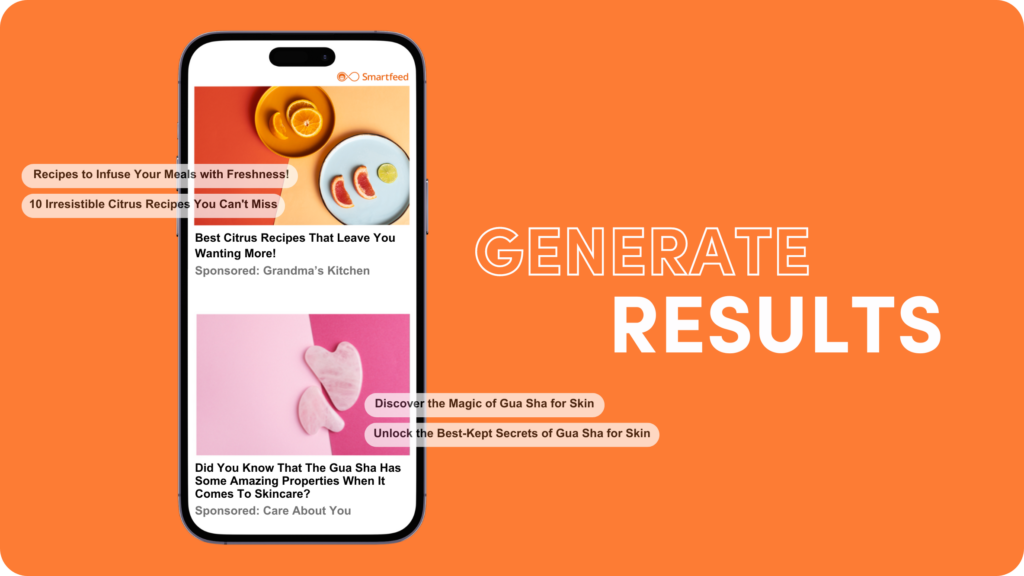
There is some dispute about how much time it takes to grab viewer attention with an online ad. However, we’re talking about a difference of just seconds. (And as you’ll see, the Outbrain AI Title Generator tool is a definite time saver.)
Some say that you’ve got three seconds as they scroll the page. Others narrow it down to 1.7 seconds.
Either way, the opportunity is short. Very, very short. And that means you’ve got to get your ad headline just right.
Ad Headlines Matter, and an AI Title Generator Can Help
Creating engaging ad titles that capture your target audience’s attention is crucial for your click-through rate (CTR) and overall campaign performance. There are ad headline best practices you can focus on to increase your chances of success.
But there is no getting around the fact that you need to test your headlines. A/B testing is the most effective way to learn which ad titles are performing best, and then iterate and optimize to improve performance over time.
Fortunately, the Outbrain AI Title Generator tool can help you achieve this effortlessly for your Outbrain ads.
Why Use an AI-Powered Title Generator?
A/B testing of ad headlines means you need to be crafting new headlines all the time. This can get tedious, especially if you are running numerous ads and campaigns at once.
The Outbrain AI Title Generator tool leverages artificial intelligence to take some of that work off your desktop. It takes your campaign inputs (such as the original title of the content page or landing page), and automatically generates engaging titles for your ads. With the AI Title Generator, you can do this quickly at scale, saving valuable time that could otherwise be spent on more important marketing tasks.
Advanced personalization options help you increase the relevance of your ad titles. For example, define the tone of voice, gender, and age group of your audience to generate titles that will resonate. Additionally, dynamic parameters can be included, allowing for even more relevant and personalized titles.
The Title Generator supports multiple languages, including English, German, Spanish, Italian, French, and Dutch, making it versatile for global campaigns.
How to Use the Outbrain AI-Powered Title Generator Tool
Using the Title Generator is straightforward. Follow these simple steps to create compelling ad titles:
Step 1: Enter your URL
While creating your campaign, enter your URL. This action will prompt the Title Generator tool to appear.

Step 2: Access the Title Generator
Check the “Generate AI-based Titles” box to access the AI-powered Title Generator.

Step 3: Define the style of your title
Customize your titles by defining the tone of voice, gender, and age group to match your target audience. Additionally, you can include dynamic parameters to craft even more relevant and personalized titles.
Step 4: Select titles
Review the suggestions provided by the tool. Choose the titles you wish to use in your ads or generate additional suggestions if you need more options.
Step 5: Test and repeat
Test your chosen titles and see how they perform. Use the AI Title Generator to create more titles based on the previous results and get even better performance.
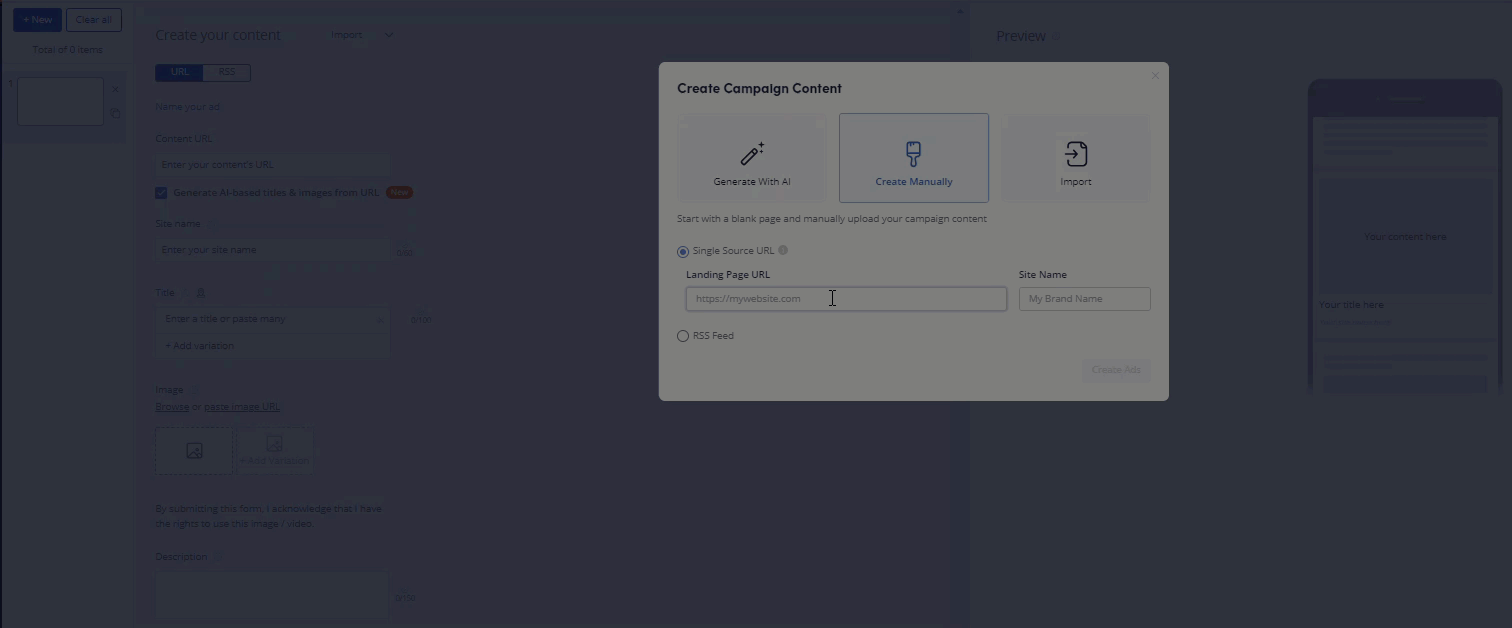
Learn more about the AI Title Generator in the Help Center.
Log in to Outbrain or create an account and start using the AI Title Generator today. You’ll see what a difference it can make!


