7 Tips for Successful App Engagement

So they’ve downloaded your app. Now what?
After successfully implementing your app marketing plan, you’ve hopefully reached your set KPI for install rate. But that’s only the beginning.
The majority of people who download an app will stop using it after a short period of time. The app sits idle on their smartphone, and engagement levels are low to none.
Apps are well-known for their low retention rates. See this graph which illustrates the downward trend, from day 1 after downloading an app to day 30.
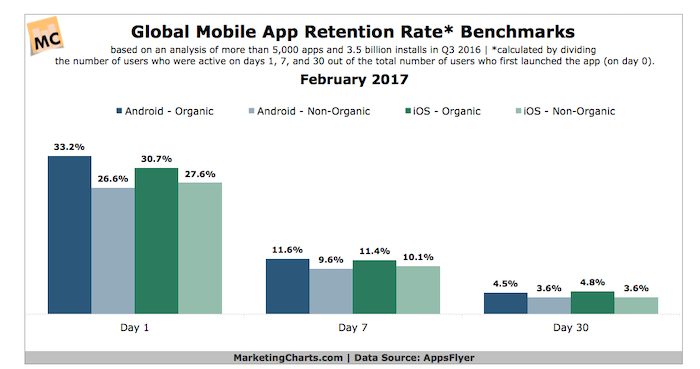
Mobile app owners must actively combat this downward trend by finding ways to boost engagement and reduce churn. How? With “app stickiness”.
What is app stickiness?
Stickiness is a measure of how an app keeps users actively engaged on an ongoing, frequent basis. An app that gives customer value and compels users to return often is a sticky app. That’s what you are aiming for.
There are many things you can do to make your app “stickier”. Here are the top 7 tips to driving successful app engagement, after the user has downloaded your app:
- Make it functional
- Push notifications are a huge help
- Getting permissions
- Incentivize your users
- Deep linking is your friend
- Go social
- Update frequently
1. Make it functional
With nearly 5 million apps on the market, you are likely facing numerous competitors. If your app is not high on functionality, then users will simply turn to a better option. It’s important to constantly test and monitor your app, to make sure it is user-friendly and functional. Here are a few ways to do this:
Smooth, fast onboarding: According to a Clutch survey cited by Appster, 72% of respondents said that a key factor in their decision to keep using an app is a short onboarding process – less than one minute. Users need to get on board quickly and easily, and they should straight away understand the value your app brings to them.
Every feature should have a purpose: When someone downloads your app, they do so for a reason, whether to play a game, redeem an offer, or make a purchase. Every feature should be geared towards the app’s purpose. Don’t add features that are unhelpful or irrelevant, no matter how good they look or how fancy they are. A clumsy, bloated app won’t engage users in an effective way.
Be bug-free: Poor performance is an app killer! According to this app testing company, 48% of users are less likely to use your app again if they’ve encountered bugs. Bugs disrupt the smooth user experience, and they annoy users – which is not going to do anything good for your retention rate. So make sure your app is free of bugs, and check often to quickly nip any new issues in the bud.
2. Push notifications are a huge help
According to recent stats, 46% of users who enabled push notifications spent 11 or more sessions in an app, compared to only 25% who did not enable push notifications.
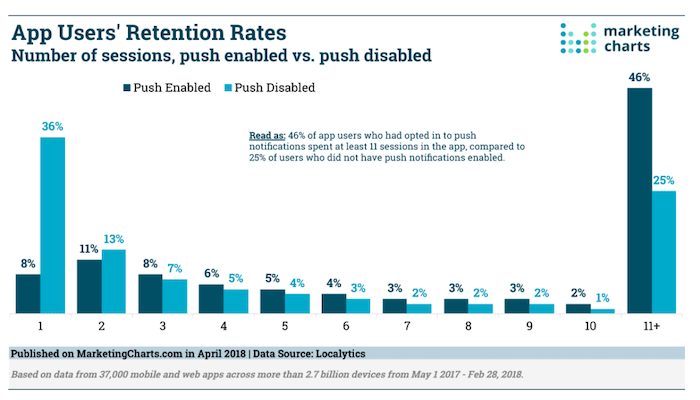
Push notifications, when used properly, clearly have a positive impact on app engagement rates. According to Marketing Land, the majority of users think push notifications have improved in recent years, and 90% of users are happy to receive one push notification per week. The trick is not to overdo it, and to make sure users are receiving the notifications they want to see. Which leads us to the next tip.
3. Getting permissions
It’s a fact of life for app developers: you have to ask permission from users to enable all kinds of activity and functionality in your app. Unfortunately, permission requests can be a big turn off for app users. They can seem intrusive or may feel like an invasion of privacy. So when creating your app permissions, keep a few points in mind:
- Start out on the right foot: Try to keep the permission requests during onboarding as few as possible. You don’t want to turn off the user before they have even completed downloading your app.
- Don’t bombard the user: Ask for permission only when you have to. There’s no need to intimidate users with all kinds of permission requests that are not yet necessary or relevant.
- Be clear and concise: Describe your permission request in clear, plain language, with no ambiguities. Give a reason for the request that shows the user why it’s important. Don’t make it sound like something it isn’t. Users will respect honesty and openness.
- Ask them what they want: You are asking for permission, not demanding it. Empower the user by giving them the option to choose which notifications they want to receive, rather than flooding them with notifications that are of no interest to them. You’ll get better results this way.
4. Incentivize your users
One of the keys to app engagement is helping users create an emotional connection with your app. A great way to do this is by involving the user in various aspects of the app, such as games, incentives and interactive content.
For example, Incentrip is an app that turns commuting into a game, allocating “eco-points” according to the eco-friendliness of the journey. So, depending on how far you need to travel, and how you get there (care, bike, walking), you receive points that can be redeemed as gift cards to sites such as Amazon or Apple. Or how about the well-known Uber app, which rewards both the user who referred a friend and the new user with free rides and cash.
Give users a reason to love your app, and to make engagement worth their while, whether financially, socially or emotionally.
5. Deep linking is your friend
Mobile apps don’t have URLs so you can’t link to them in the normal way. That’s where deep linking comes to the rescue. Deep linking enables you to link to a specific location or page inside a mobile app. You can link to an app from a website, email, search result, social media page, or even from another app.
Deep linking allows you to connect your audience directly to content inside the app, bringing your app experience one step closer. Users can surf to your app without having to go via the app’s home page. Also, Google indexes URIs (the equivalent of URLs for deep linked app pages), so your app pages can appear in search results. And of course, deep linking enables you to track and monitor activity inside your app, which is impossible to do without deep links.
It all adds up to great retention results: deep linking can actually double retention and activation rates among users who are deep linked.
6. Go social
In 2018, there were over 3 billion users of social media, and over 5 billion mobile users, worldwide. It goes without saying that social media is a great way to drive engagement with your mobile app.
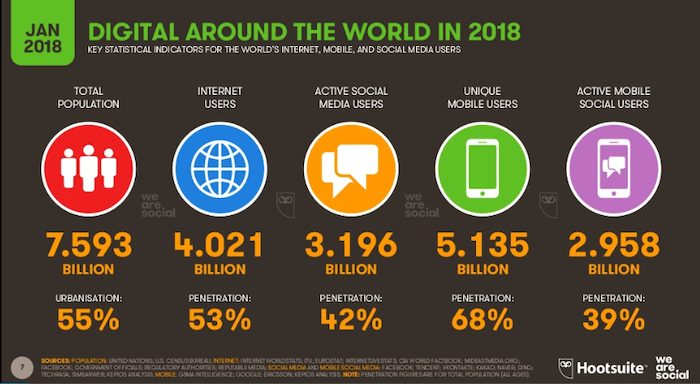
Social media is an incredibly powerful marketing tool, and you can use it to drive engagement with your app, just like you would with a product, website or brand. Share polls, quizzes, news, offers, video and more to generate buzz and excitement around your app and its features.
Check out this great list of social media engagement strategies that you can apply to your app engagement plan.
7. Update frequently
We’ve mentioned before just how competitive the app marketplace is. Your app is continually competing for the time and attention of the target audience. For this reason, you can’t afford to let your app become outdated, boring or tired. An app is not a one-off development project – in order to be relevant, it must constantly evolve and offer something valuable and exciting for users.
You can drive app engagement by keeping a constant eye on the market. What new apps and features have been released in your niche? What are the new trends that are taking your target audience by storm? How can you create new ways to engage users with current fads in the app space?
At the same time, assess your app frequently and look for ways to keep it fresh and current. Make necessary changes to the design, functionality, and features to stay competitive and keep users engaged. It’s hard work, but it’s got to be done!
Driving users to engage with your app is an ongoing, never-ending task. You got them to download; now you need to keep them coming back. Successful app engagement comes from a bunch of different directions. It comes from the technical side (functionality, performance and deep linking), the human side (creating emotion and value), and from the marketing side (social sharing and incentivization). To really boost your app engagement, you need to take a holistic approach and keep all your app bases covered.


