Amplify New Features & Dashboard Enhancements

Explore our latest features and improvements designed to maximize your experience with Amplify Dashboard.
October 2024
Creative Automation for Holiday 2024
Outbrain is granting your holiday wish: to effortlessly incorporate seasonal accents to your existing ad creative and maximize performance this holiday season.
Our suite of Creative Automation tools easily enables you to create ad titles and image variations, now with the ability to include holiday flair as well! Now, when you use our Title Enhancer or Image Optimizer tools, you will see a variety of holiday-themed title copy and images to add that seasonal spirit to your messaging!
See below for a visual example, and reach out to your Outbrain Account Manager if you have any questions or want to chat further about the ways our Creative Automation tools help enhance your assets with minimal effort!
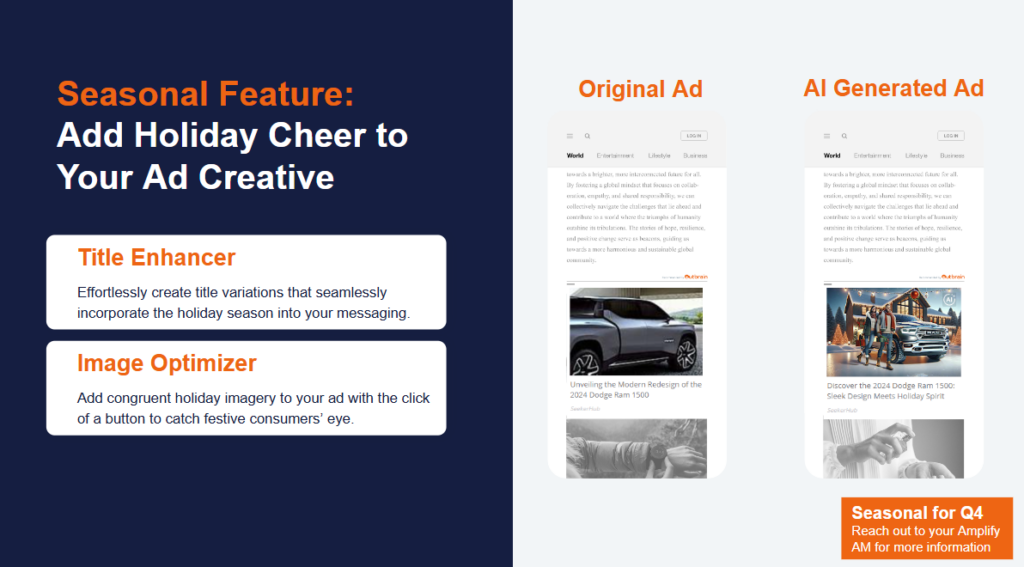
September 2024
Outcropping 2.0
We are excited to have updated our Image Outcropping Creative Automation feature to now include the ability to outcrop images featuring people. As a reminder, with Image Outcropping, we enable you to use AI to effortlessly resize and enhance the aesthetic of existing creative by adding a congruent background to the resized asset. You can now apply this tool to any creative assets – with or without people. Happy Outcropping!

Additional resources
How Do I Create Resized Images With The New Image Outcropping Tool?
August 2024
New DST Column in Dashboard
Are you running campaigns in the UK, Italy, France, or Spain?
To enhance transparency around campaign costs, we’re introducing a new “DST” column in the Campaign and Reports tabs within our dashboard. Now, advertisers can spot any applicable Digital Services Tax (DST) fees at a glance, which are separate from campaign budgets. The gradual rollout will begin this week with the inclusion of this column in the Campaigns tab, followed by the Reports tab next week.
As a quick reminder, the DST is an additional advertising cost applied when ads are served in the aforementioned countries, therefore this new column will only be applicable for campaigns running in those territories. For more details about DST fees, visit THIS help center article”

July 2024
Engagement Conversions
These 3 new default conversions – Time Spent on Page, Scroll Depth, and Clicks – can be created with the simple click of a button and trigger as soon as the Outbrain Pixel is installed to enable instant optimization toward these upper funnel metrics.
In turn, these learnings will also serve as additional data points to improve optimization tactics for their lower-funnel metrics.
Setting up Engagement Conversions is easy. Marketers can click the “Activate Engagement Conversions” button in the Conversions tab and the 3 conversions will be created with default settings. Settings can then be adjusted (determine the time spent and scroll depth goals) to meet campaign needs.
Engagement Conversions are available in the Conversion tab in the dashboard.

Additional resources
What Are Engagement Conversions and How Do They Work?
Post Launch Review
Introducing PLR (Post-Launch Review): Faster Ad Approvals for Selected Advertisers!
Get your Outbrain ads approved and live fast with our new PLR program. With PLR, your ads are first approved and then reviewed, meaning no more 24-hour waits. This exclusive program is available to advertisers with a strong history of compliant content. Keep up the great work, and you might be automatically enrolled in PLR!
Olympics Targeting and Creative Automation
For the 2024 Olympics, we developed three ways for our advertisers to tap into the excitement and boost their campaigns:
Sports Enthusiasts and Festive Fans: New Targeting segments built just for the 2024 Olympics, connecting with audiences who are engaging with the biggest event in sports.
Title Enhancer tool: Enables you to add some Olympic spirit to your original ad titles.
For example, turn the title “Easy Steps to Boost SEO Ranking ” to “Achieve Gold in SEO: Simple Steps to Boost Your Ranking”.
Image Optimizer tool: Generates image variations that add Olympic visuals to your creative assets.
June 2024
Updated Impression Tracking Requirement
Enhanced UTM Tracking for Accurate Campaign Performance
UTM tracking is crucial for the success of your campaigns, as it enables precise performance review and optimization. To ensure accurate tracking with dynamic macros in your Outbrain campaigns – including impression tracking – please follow the format using {{macro}} as outlined below.
To help you get started, we recommend using the following tracking code:
utm_source=Outbrain&utm_medium=Discovery&utm_campaign=your_campaign_name&utm_content={{ad_title}}&utm_term={{publisher_name}}_{{section_name}}&utm_id={{section_id}}
By implementing this code, you’ll gain deeper insights into your campaign performance, allowing you to make data-driven decisions and achieve better results.
May 2024
Ad Name Tracking Parameter and Enhanced Conversion Naming with Underscores/Dashes
Introducing two new updates in Outbrain, designed to enhance your campaign tracking and reporting, and expand your cross-platform analytics capabilities:
Ad Name Tracking Parameter: The new Ad Name parameter is now included in Amplify’s click pixels, enabling effortless tracking of specific ads across different analytics platforms.
Enhanced Conversion Naming: You can now include underscores (_) and dashes (-) in your conversion names, ensuring consistent naming conventions with other analytics platforms.
Note: If you have two similar conversions (e.g., “my conversion” and “my_conversion”), Outbrain will count conversions for both names. These updates aim to streamline your tracking and reporting processes, providing more accurate and comprehensive insights to optimize your Outbrain campaigns and achieve better results.
April 2024
Call-To-Action Column Added to Content Grid
Exciting news for Outbrain campaign optimization! There is a powerful new enhancement to the dashboard: the Call-to-Action column has been added to the Content grid.
This change is designed to streamline your optimization efforts and empower you to drive better results for your campaigns. With the new CTA column, you can now instantly compare and analyze the impact of call-to-action elements on ad performance – all from a single view.
Gone are the days of toggling between multiple tabs or spreadsheets to gather insights. Now, you can efficiently evaluate the effectiveness of CTAs across your ads and make data-driven decisions to optimize performance.
With the CTA column in the Content grid, you can access valuable insights, identify top-performing CTAs, and take action to maximize the success of your campaigns. Stay ahead of the curve and elevate your campaign performance with Outbrain’s latest enhancement.

Additional resources
Call-To-Action: What They Are, How to Write Them, and Great Examples
March 2024
Outbrain Network Trends Available in the Overview Dashboard
It’s now even easier for you to make informed decisions about your Outbrain campaigns: Outbrain Network Trends are now available in the Overview tab on the dashboard.
This centralized hub is where you’ll find key insights and actionable data, right at your fingertips. Previously located in the Real-time tab, network-level trends are now seamlessly integrated into the Overview area. Here, you can easily monitor traffic trends over time across mobile, tablet, and desktop platforms in your target markets.
No more tab switching or hunting for critical data – it’s all conveniently located in one place. But why the change? We’re committed to continuously improving the user experience and ensuring that the most valuable insights are readily accessible when you need them most.
By enhancing how data is presented and accessed in our dashboard, we’re streamlining your workflow and empowering you to make faster, more informed decisions. And this is just the beginning. Stay tuned for further reporting improvements as we strive to make your data analysis even more efficient and effective. With Outbrain, you’ll always have the tools you need to stay ahead of the curve and drive success in your campaigns.

Amplify AI Chatbot in the Outbrain Dashboard
Introducing AmplifAI: Your 24/7 Chatbot Assistant on Outbrain.
Say hello to AmplifAI, the newest member of the Outbrain family, designed to revolutionize your self-service advertising experience. AmplifAI is a powerful chatbot assistant embedded right within your Outbrain dashboard, always ready to assist with any questions or issues related to your Outbrain activity.
Currently, AmplifAI is available for selected accounts. Whether you need help with the product, require customer service, or simply want to learn more about Outbrain, AmplifAI is here for you.
Accessible under the “Talk to Us” icon, this smart assistant provides instant, reliable support, ensuring you get the information you need quickly and effortlessly. Experience uninterrupted assistance with AmplifAI, available 24/7.
Let AmplifAI handle your queries so you can focus on what you do best – creating impactful advertising campaigns.

Additional resources
AI Chatbots: How and Why They Work
February 2024
Boost Your tCPA and tROAS Campaigns with Supportive Conversions
We’re excited to introduce a powerful new feature to our tCPA and tROAS campaigns: Supportive Conversions. This new feature opens up a world of possibilities for enhanced optimization and improved performance.
With Supportive Conversions, our algorithm gains an extra edge in optimization, similar to what’s seen in Max conversions and Semi-manual campaigns. Even when targeted conversion data is limited, these supportive soft conversions enable our algorithm to work smarter, driving better results across your campaigns.
Say goodbye to the limitations of sparse conversion data – Supportive Conversions empower you to unlock the full potential of your tCPA and tROAS campaigns. Experience enhanced optimization and watch as your campaign performance reaches new heights. Supportive Conversions will take your Outbrain campaigns to the next level.

Additional resources
What is Target ROAS Conversion Bid Strategy?
What is Target CPA Conversion Bid Strategy?
January 2024
Streamlined Campaign Selection and Conversion Status Tracking
Discover the latest enhancements to our campaign management and conversion tracking tools, designed to meet your need for speed, precision, and reliability.
At Outbrain, we’re committed to taking your campaigns to the next level with our newest updates. First up, we’re introducing a game-changer for campaign selection. Our revamped Campaign Selection dropdown now not only displays the status of each campaign but also sorts them accordingly. Finding active campaigns has never been easier. And with the added checkbox feature, you can easily select all your active campaigns in one action, streamlining your workflow like never before.
We’re also revolutionizing conversion tracking with our updated Conversion Status feature. Say goodbye to guesswork – the status now reflects all hits to your conversion rule, regardless of their source. No longer limited to Outbrain conversions only, you’ll have a comprehensive view of your conversions.
Plus, we’ve added a ‘last activity’ timestamp in the tooltip, enabling you to quickly identify any installation issues without the need for manual testing.
We understand the importance of real-time insights, which is why we’re continuously improving. While the status is currently updated hourly, we’re already hard at work to reduce this wait time in our next update.
So stay tuned for even faster, more responsive tracking. Experience the difference with Outbrain’s enhanced campaign selection and conversion tracking – speed, precision, and reliability at your fingertips.
Learn more about creating conversions with the Outbrain pixel in this help center article.

