10 Mistakes Marketers Make on Outbrain (and How to Fix them!)
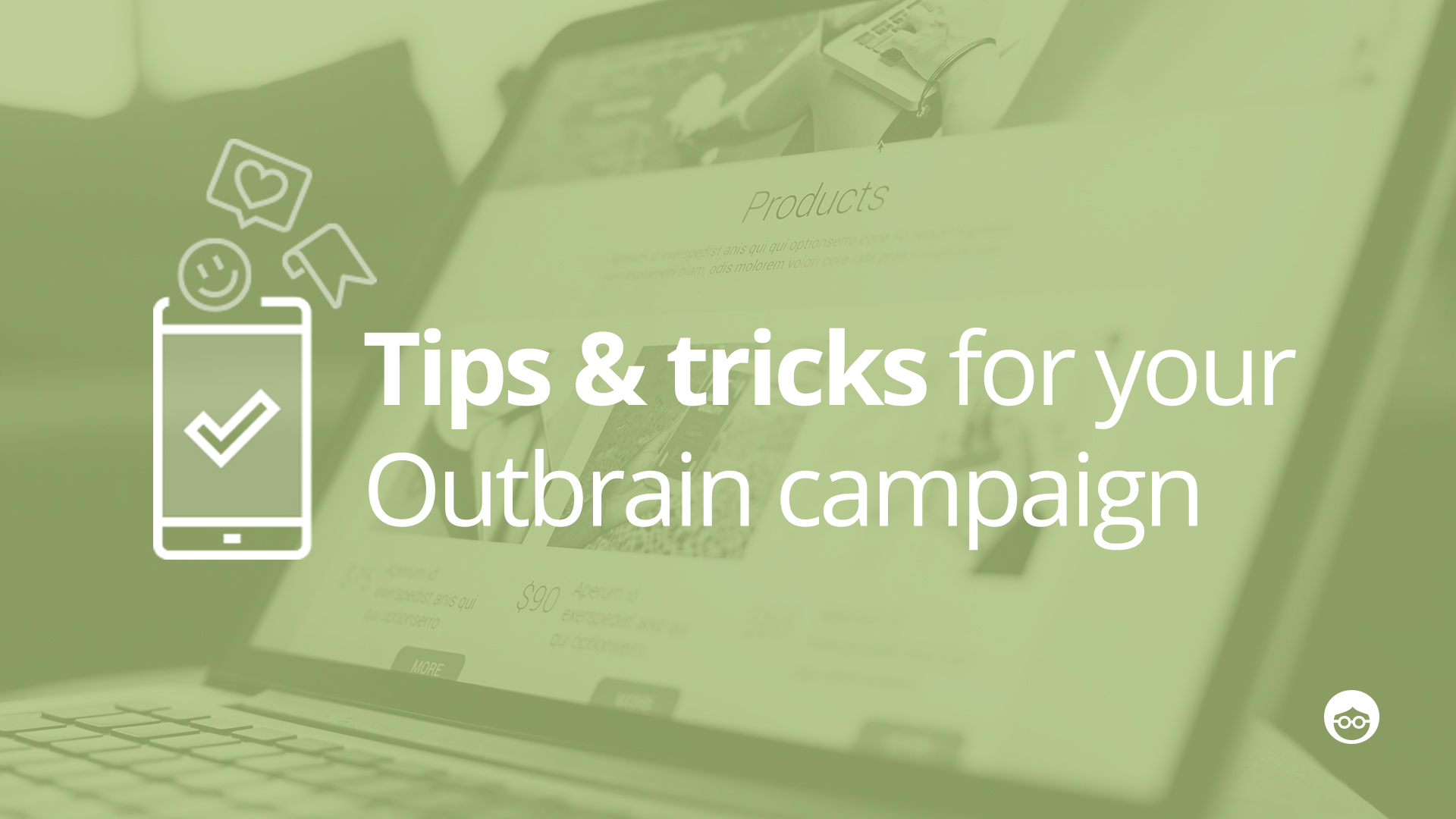
Learning something new is rarely easy and it’s not uncommon to stumble a little along the way. While making mistakes is expected and very human, in the marketing world, mistakes mean loss. Loss of time, loss of revenue, loss of opportunities.
As part of the Customer Support Team, my colleagues and I work with marketers from all over the world who operate in dozens of different verticals. We work with the super savvy experienced marketers as well as the marketers who are just starting out. What this means is that we’ve seen marketers encounter stumbling blocks and pitfalls as well as achieve great success with their campaigns on our platform.
To share this knowledge and help you be successful, we’ve collected the 10 most common mistakes we’ve seen marketers make on our platform and how you can either fix them or avoid them entirely!
Campaign Creation
When launching a new campaign on any marketing platform, there’s a lot of decisions you have to make and Outbrain’s Amplify Platform is no exception. A lot of the decisions made here during campaign creation can dramatically affect your campaign’s performance (both positively and negatively).
Mistake #1: Too much targeting
Outbrain offers quite a lot of targeting options. From location and platform to interests and attributes, you can really narrow down exactly who you want to see your campaign. This can be problematic however if you use too much targeting at once!
The more targeting you add to a campaign, the fewer people it will reach. So by adding too much targeting, your campaign may not be able to reach enough people to be successful.

The Fix:
Keep an eye on the Potential Reach Indicator on the right which will give you an idea of how many users your campaign will go out to. One thing to remember, is that this is potential reach. So even if your campaign’s potential reach is 500,000 people, it’s not likely that all 500,000 will engage with it.
Pro tip 💡: Try running duplicate campaigns with different kinds of targeting to see how they compare. For example, you can run one campaign with interest targeting and run another campaign with attribute targeting. Afterwards, compare the results to see what targeting best works with your campaign strategy!
Mistake #2: Only using one ad in the campaign
A common mistake we see marketers make is launching their campaign with only one ad (or one set of creatives). This means that they’re only using one headline and one image. This is problematic because on our platform, our system optimizes based on your campaign’s click through rate (how many users are clicking on your ads vs. how many impressions the ads are getting). If a campaign’s not getting enough clicks, it’s going to start getting less impressions which means your campaign may not perform well or scale. By only having one ad, you’re essentially giving your campaign only one chance to engage users. You’re basically putting all of your eggs in one basket, which in marketing, can be risky.
The Fix:
Even though we have some great insight into what kinds of ads perform well on our platform, it’s still wise to launch a campaign with 6-8 ad variations. This way if one ad doesn’t perform well, you’ll still have several others that might!
Pro tip 💡: Use the Variations tool to easily create variations of your ads to make things easier.
Mistake #3: Having too low of a CPC
While it’s tempting to launch a campaign with the lowest CPC, we don’t recommend it and here’s why: Our platform uses your campaign’s CPC to ‘bid’ on placements and when a CPC is too low, the campaign isn’t competitive enough to bid on all available placements. As a result, your campaign may only serve on a limited number of publishers and that may cause it to have poor performance and scale.
The Fix:
We recommend launching campaigns with a high CPC so that it’s competitive right at the start. By having a competitive CPC, your campaign will be exposed to more audiences which means you’re more likely to see your campaign perform well. If your campaign starts spending its daily budget consistently, then you can lower your CPC to stretch your budget.
Pro tip 💡: When lowering CPC for a campaign, try to only lower it a few cents at a time. If you drop it too low, it can start to have performance issues. The goal is to gradually lower the CPC as long as it keeps capping its budget. Once the campaign stops spending its daily budget, you’ll know that the CPC is low enough.
Mistake #4: Not reviewing our Advertising Guidelines
Before a campaign can start running on our platform, its content must first undergo review by our Content Review team. This is to ensure that it follows our guidelines to be the best quality it can be. Often times we see marketers submit content that will be rejected because they didn’t review our guidelines before their submission. As a result, their campaign is rejected and they have to make corrections and/or resubmit their content, costing them valuable time.
The Fix:
While our advertising guidelines are extensive, some of the most common rejections we see are the easiest to avoid. Want to make sure your content has a higher chance of being approved? Make sure to do the following:
- Avoid using excessive capitalization in your headlines
- Always use proper language and grammar in your headlines
- Use ad images that are good quality and easily recognizable
- Ensure that your landing page has working links to both a Privacy Policy and Contact Us page
- Check that your site’s Contact Us page has some actual contact information (such as an email address)
You can find our full Advertising Guidelines here.
Pro tip 💡: If your content involves health or finance, make sure to really review our guidelines as these verticals carry extra requirements!
Mistake #5: Not reviewing your campaign’s performance
So your campaign was approved and is now running on our network. Great! Job done, right? Not quite. It’s always a good idea to keep an eye on your campaign’s performance. We’ve encountered situations where marketers never logged back into their Dashboard to review their campaign’s performance and as a result, their campaign didn’t perform as expected.
The Fix:
Make sure to access your Amplify Dashboard so you can see how your campaign is doing. We offer extensive reporting options so you can see data such as what publishers your campaign served on, what days and times it had the best performance, what content is driving the most clicks, and more! You can even schedule these reports to be emailed to you automatically. By reviewing your campaign’s performance, you can make adjustments as needed so that your campaign performs according to your budget and marketing strategy.
Pro tip 💡: Using Google Analytics? Awesome! Use our recommended UTM string so you can see your campaign’s performance data there.
Conversion Tracking
Tracking conversions is a valuable marketing strategy that we see a lot of marketers do. Outbrain offers several tools to help marketers do this but even the best tools won’t help if marketers don’t put them to use!
Mistake #6: Not implementing the Pixel
The primary tool in the conversion tracking suite is the Outbrain Pixel. This JavaScript based Pixel allows marketers to track conversions and create custom audience segments. Want to track specific page views, leads, purchases, or time on site? You’ll need the Pixel to do that! The Pixel allows our platform to track conversions. So often we see marketers who don’t implement the Pixel and become frustrated when our platform only tracks clicks.
The Fix:
If you know that your campaign strategy involves tracking a specific event, then make sure to implement the Pixel. Once the Pixel is on your website, you can create URL or Event based conversions in your Dashboard.
Pro tip 💡: You can also implement our Pixel via Shopify and Google Tag Manager.
Mistake #7: Only tracking one conversion
One of the most frequent questions we get asked in Customer Support is why campaigns aren’t getting more conversions. When we investigate, we often find that the marketer’s only tracking one conversion, usually a purchase or a lead. These are harder conversions to get on our platform. Why? We’ve noticed that when most users first engage with a marketer’s content, they are not immediately going to make a purchase or submit their valuable contact information. By only tracking one conversion, you can really limit the kind of data our platform is able to collect.
The Fix:
Track more conversions! Think beyond just Purchases or Lead Confirmation pages. After all, just because a user isn’t making a purchase, that doesn’t mean they aren’t browsing. Perhaps they’re visiting product pages or adding products to a cart? Maybe they’re signing up for a newsletter or viewing promotions? By adding more conversions to track, you can have a better idea of how users are engaging with your website.
Pro tip 💡: Creating more conversions allows you to then make custom audience segments. These segments can be used for retargeting campaigns and lookalike audiences.
Mistake #8: Not using conversion Bid Strategy
Even if you’re tracking conversions, our platform will still optimize performance by clicks, by default. This means that our system will serve your campaigns on publisher sites that have a higher CTR, which may not be the best audiences for getting conversions. For marketers who really want to focus on conversions, this click-based optimization doesn’t work for them.
The Fix:
The good news is that we have a feature for conversion focused marketers: Conversion Bid Strategy or KPIO. This feature allows our platform to optimize toward conversions instead of clicks. You can turn this feature on whenever you like, even at campaign creation! Even if you haven’t received any conversions yet, Conversion Bid Strategy will automatically start serving your campaign on publisher sites that have a higher conversion rate. Basically we’ve crunched the numbers and the data so you don’t have to. We know what publishers and sources have higher converting rates and by using Conversion Bid Strategy, our system will serve your campaign on them!
Mistake #9: Using Custom Audience Segments that are too small
Custom Audience Segments are an incredibly useful tool for campaign strategies involving retargeting campaigns or lookalike audiences. That being said, if they’re not used properly, they can also cause a campaign to run poorly (or not at all!). If a marketer adds a newly made audience segment to their campaign targeting, it’ll cause the campaign to not serve. Think about it this way – if you create a new audience segment and it has only 100 users in it, that means that your campaign will only target those 100 users. This is a pretty bad idea, since that’s not a lot of people!
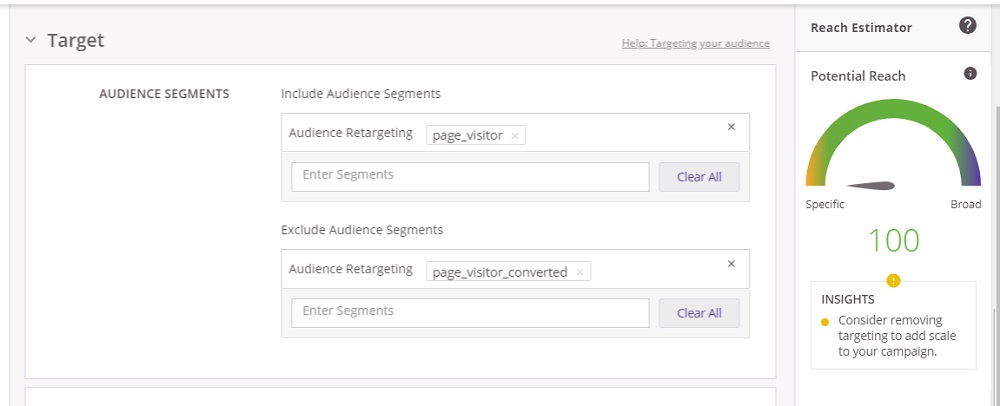
The Fix:
Hold off on adding audience segments to your campaign unless they have enough users. How many? We recommend 100,000. While this sounds like a huge number, it ensures that the segment is robust enough to allow the campaign to serve and spend. To grow those audience segments, try running prospecting campaigns to get users to your content.
Protip 💡: Consider building Lookalike audiences to help expand your reach.
Mistake #10: Not using our resources to best utilize our platform
We know that there’s a lot to consider when you run digital marketing campaigns, but the good news is that you don’t have to do it alone! Outbrain offers many resources to help marketers of all kinds have the best experience. Beyond our Help Center, which offers guides and tutorials on our platform’s features and best practices, we also have our blogs (just like this one) that talk about all matter of subjects, from advanced practices to more basic theories of marketing. We also feature webinars that cover a lot of material from marketing experts and Outbrain gurus.
Lastly, if you do need help or advice on our platform, you can speak with us here in Support directly! Shoot us an email at support@outbrain.com or reach out to us via chat directly in the Amplify Dashboard (please note that as of this posting, Chat is only available in select regions but we are working on rolling it out everywhere!)
Pro tip 💡: New to the platform? Check out our Dashboard 101 Webinar, which is recorded monthly to give you a full walkthrough of our Dashboard and campaign creation.
So there you have it. Ten of the most common mistakes marketers make on Outbrain, and ways to fix or flat out avoid them entirely. We hope you’ve found this useful and please remember that we’re here to help you! Feel free to reach out to us if you have questions, want some optimization tips, or encounter a problem. My team and I are ready to assist you so that your campaigns can be as best as they can!


